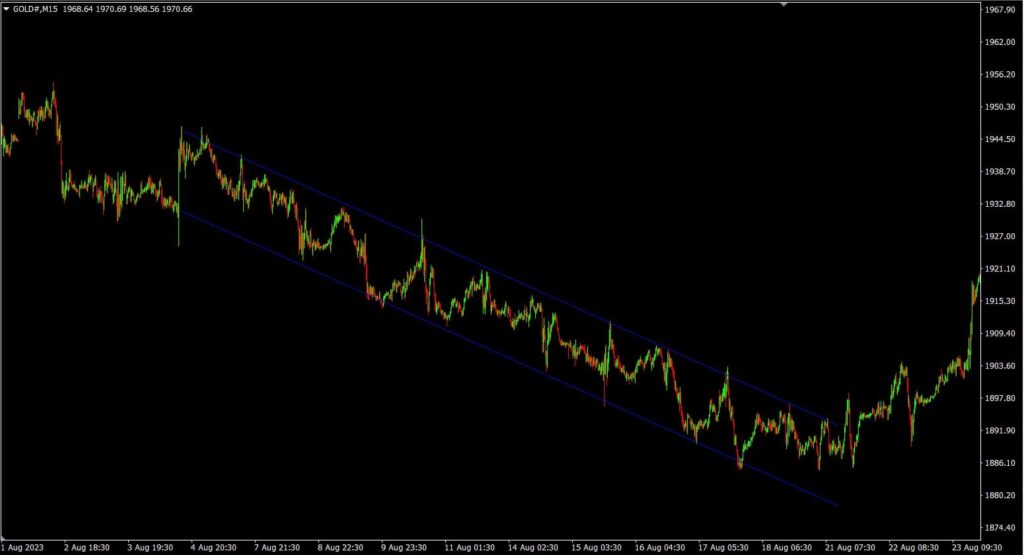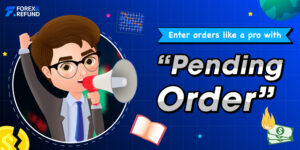What is a Channel Line?
The Channel is a tool developed from drawing Trend lines. Normally, a Trend line is drawn as a single diagonal line to indicate support or resistance, which allows traders to analyze that if the price pulls back to the Trend line area, it has a chance to bounce back following the trend. However, with just one Trend line, we cannot analyze how far the price might rise or fall before pulling back.
Drawing a Channel helps improve strategy planning because it includes both an upper and lower line, creating a price range that allows better risk management.
How to use the Channel Line
How to use it: You can enable it in MT4 by going to the menu Insert > Channel > Equidistant.
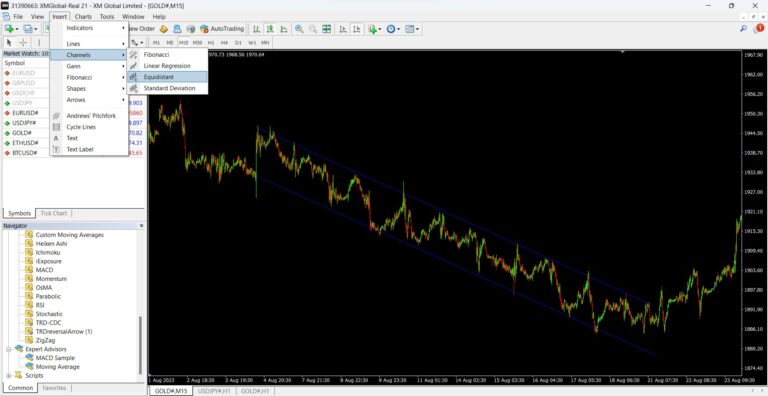
Next, identify the current trend. To draw a trendline, you need at least three reference points and a clear trend. If it’s a downtrend, draw a line from the first Swing High to the next Swing High (from point A to B), then move the channel line to the latest Swing Low at point B. After that, extend the line further to predict potential support levels. This will create the Channel lines.
How to trade using the Channel

You can draw a Channel when the market price shows a clear trending behavior, and it can also be used during sideways movements within a well-defined price range. For example, if the market is in a downtrend and initially you only see points A and B, you draw a line from point A to B, or from the previous Swing High to the current Swing High. Then adjust point C to the most recent Swing Low. After that, extend the channel lines to create a price range or support and resistance zone to anticipate where the price is likely to bounce up when it pulls back to the lower boundary of the channel.
We primarily use the Channel to trade with the trend. For example, in a downtrend, we use the upper boundary of the channel as the point to open a Sell order when the price moves up close to the upper channel line, and we use the lower boundary as the Take Profit (TP) point.