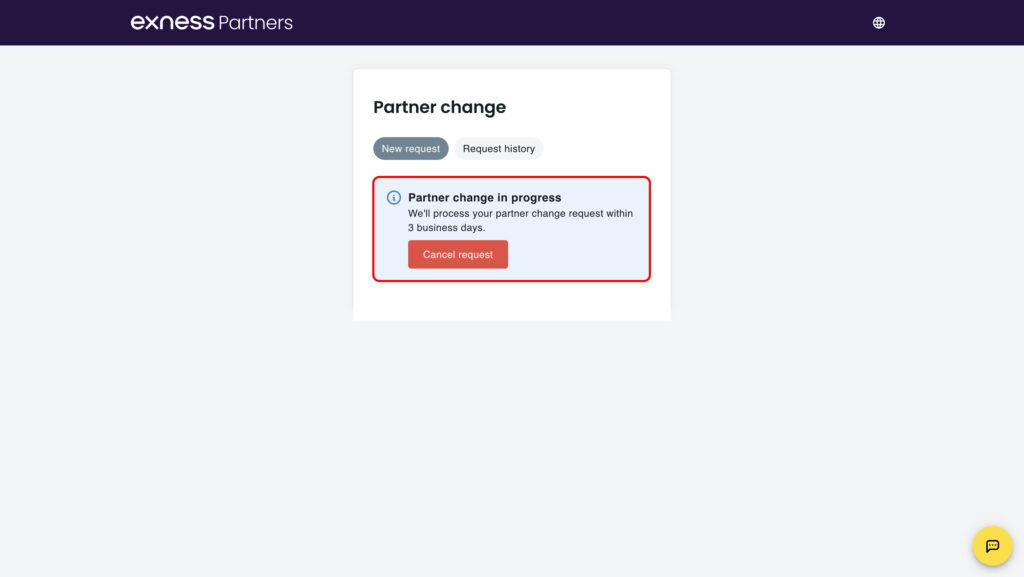How to change a partner on Exness
1.Click the link https://bit.ly/besightexnessadd, then log in to your Exness Personal Area. Enter the email address you want to use to change partners, and fill in your password.
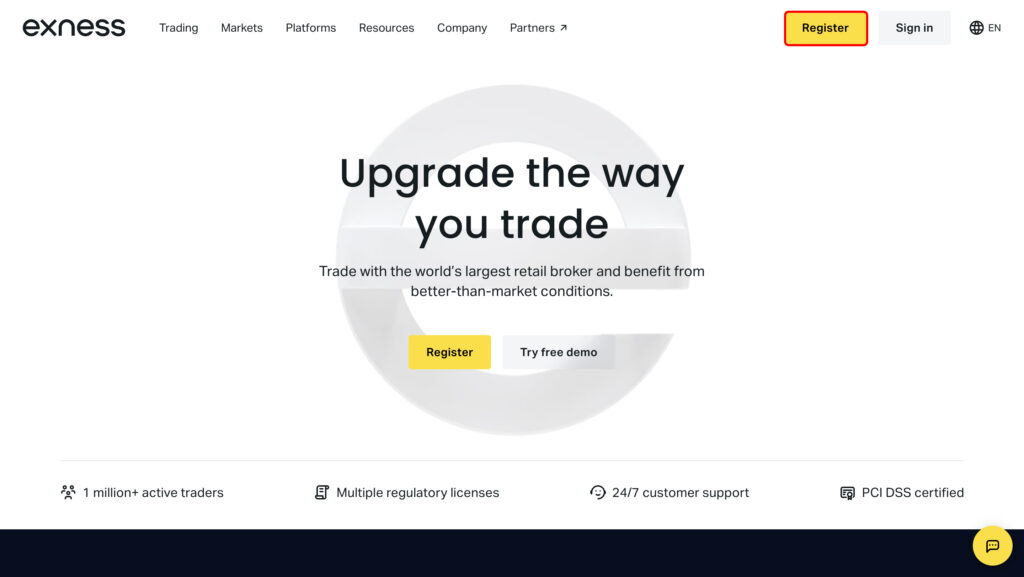
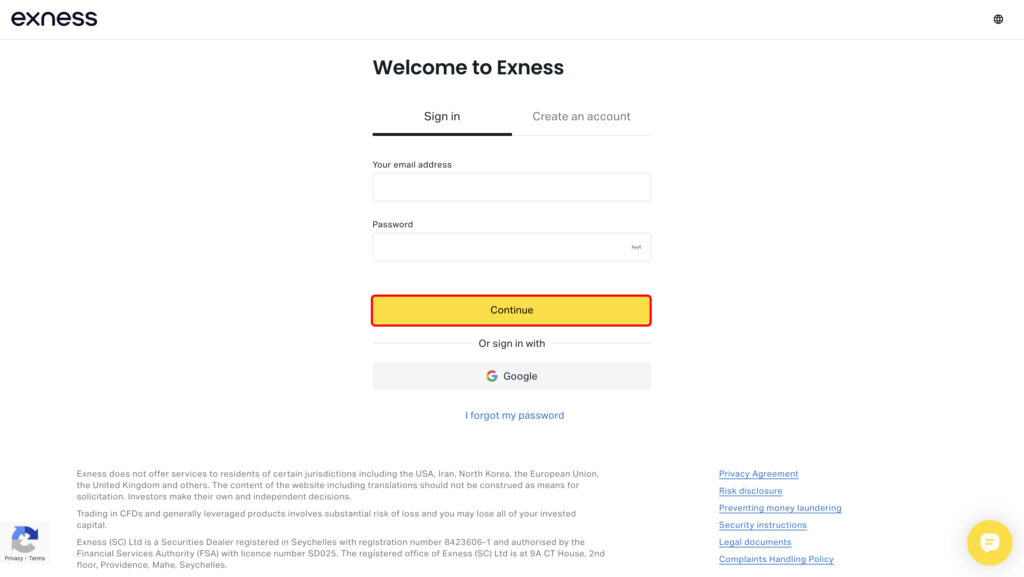
2. Once you’ve entered the personal area, click on the Chat Support icon at the bottom right corner and type “I want to change my partner.”
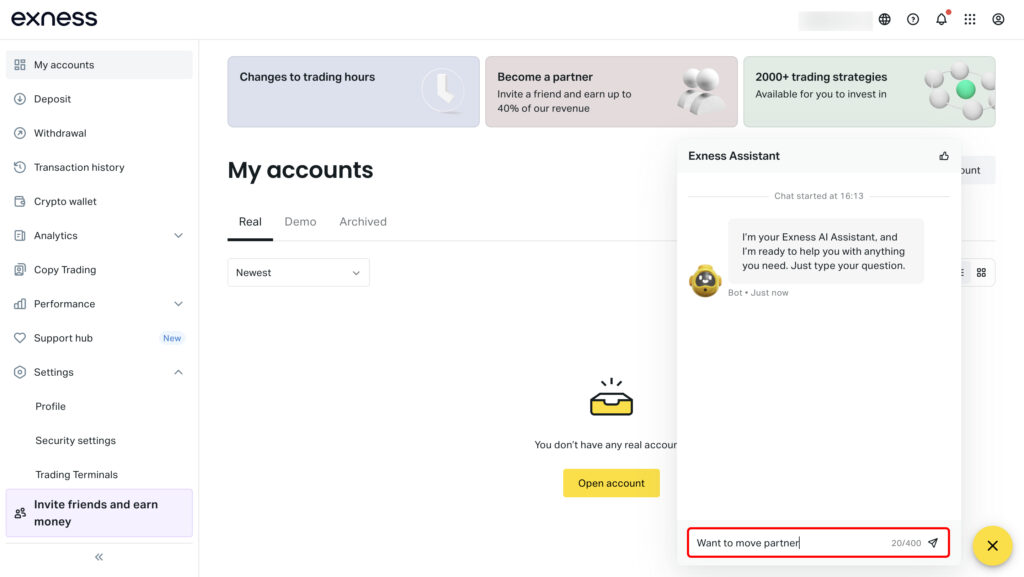
3. The system will send a link to submit a partner change request under the Exness Partner Program through this form:Link
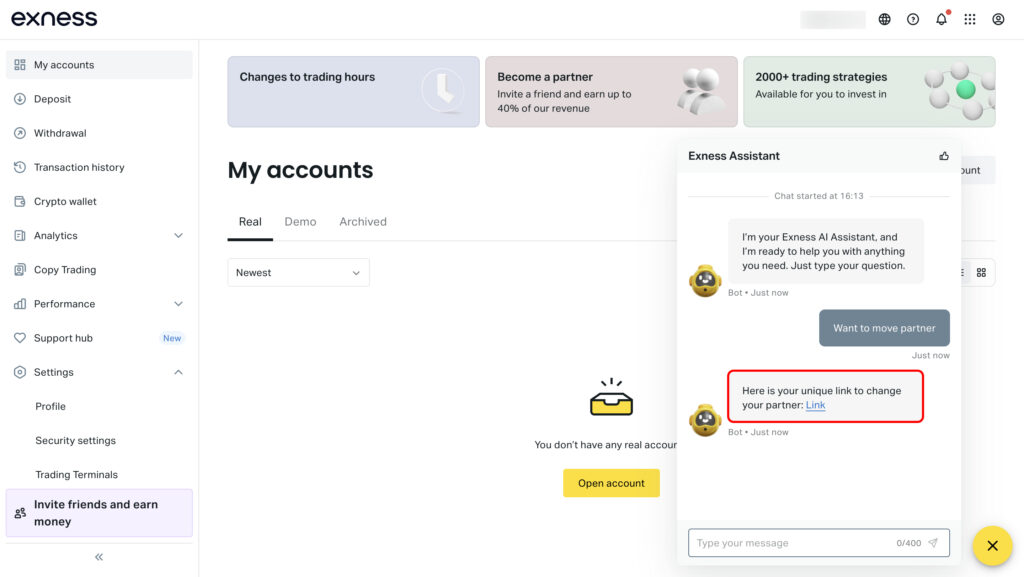
4. Select the reason for wanting to change your partner, then enter the account number or the new partner link = https://one.exnesstrack.net/intl/th/a/fxrefund. After that, enter the website link where you found the new partner = https://forexrefund.com/ and click "Submit".
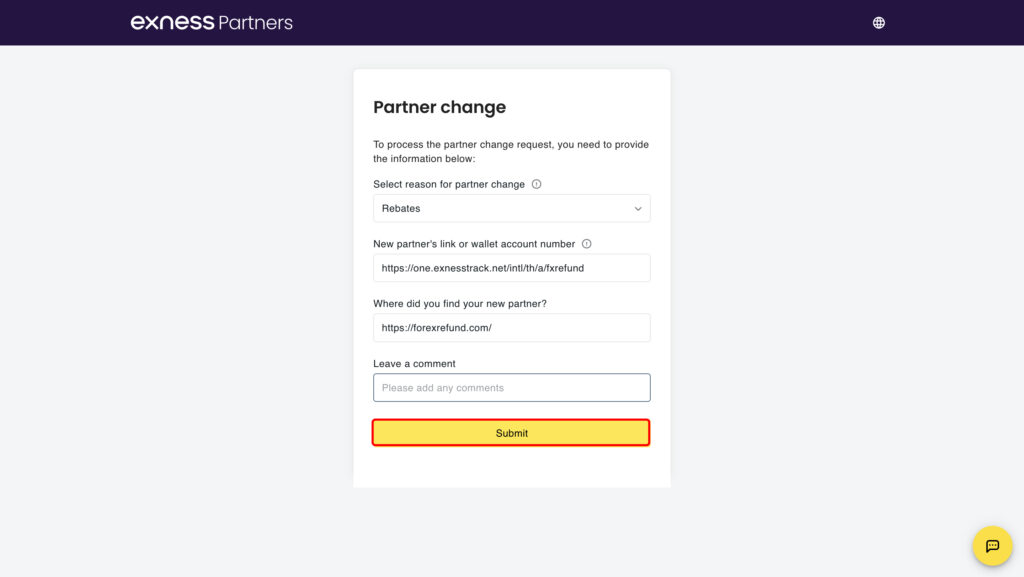
5. The system will send a 6-digit verification code for changing the partner to your phone. Enter the code in the field provided within the specified time. Once you’ve entered the code, click “Confirm.”
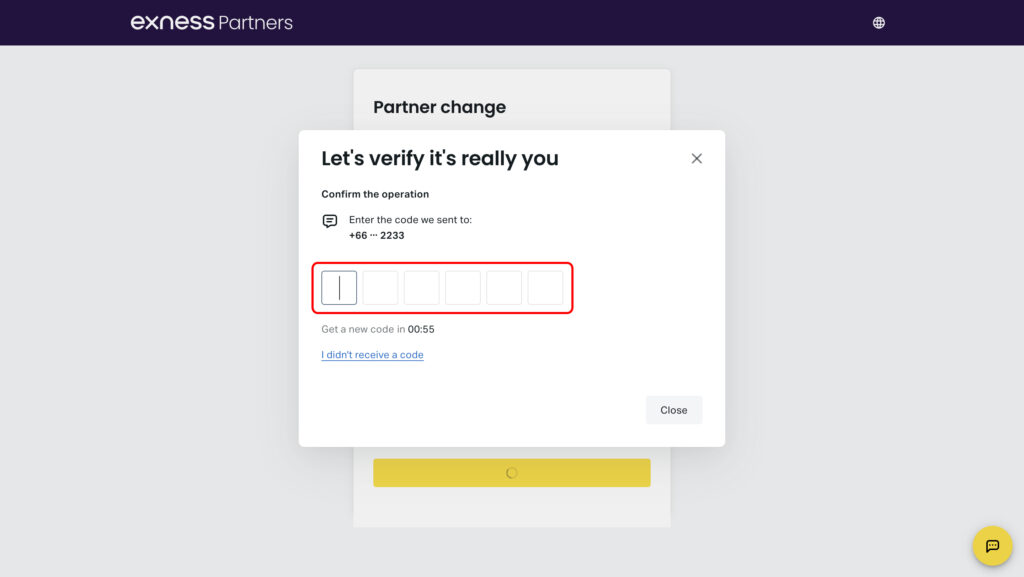
6. If the website says the request was successfully sent, it means that the system has successfully processed your request to change your partner.If our partner change request has been completed, we should open a new trading account to trade under the new partner. You can delete any old trading accounts that you no longer want to use.