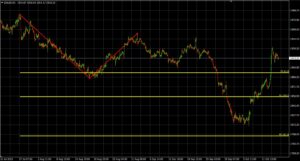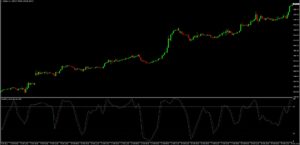FXRefund SR Zone System
This is great news for all Forexrefund members, as we now have our very first tool of our own — the Indicator FXRefund SR Zone System. This tool helps identify entry points for buying and selling. It is developed by calculating support and resistance levels based on the previous day’s candlesticks to find trading zones. The support and resistance zone values change daily, and with each new day, the system recalculates these zones to keep up with current market prices.
The zones are divided as follows:
Resistance 1 = The first resistance level of the day
Resistance 2 = The second resistance level of the day
Resistance 3 = The third resistance level of the day
Open = Today’s opening price
Pivot = The price calculated from support, resistance levels, and the previous day’s closing price
Support 1 = The first support level of the day
Support 2 = The second support level of the day
Support 3 = The third support level of the day
The FXRefund SR Zone System indicator is especially suitable for gold traders because this tool works very well with gold charts.
1.Download the Forex Refund Dashboard to your device.
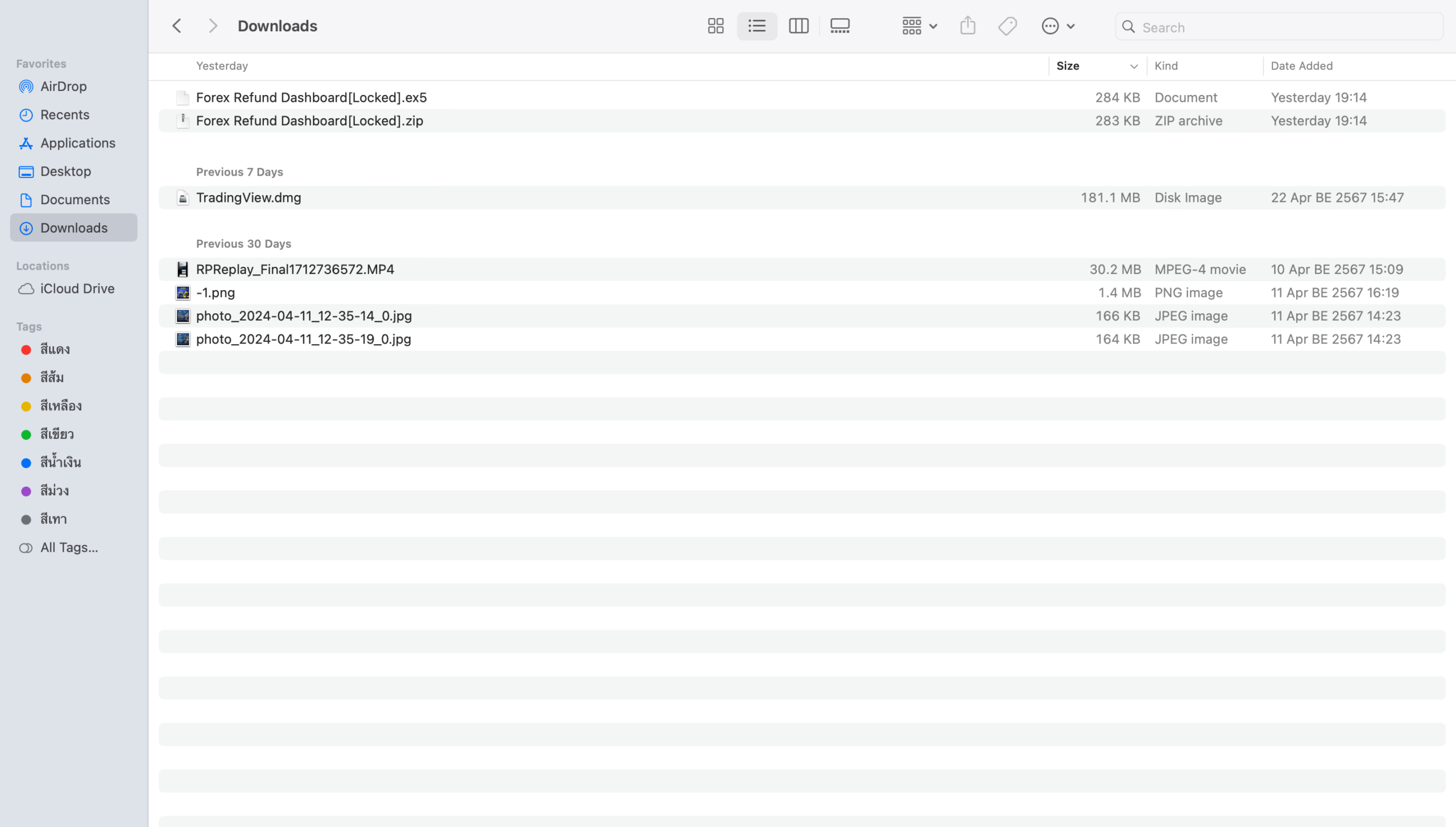
2.Select both files, then right-click and choose Copy.
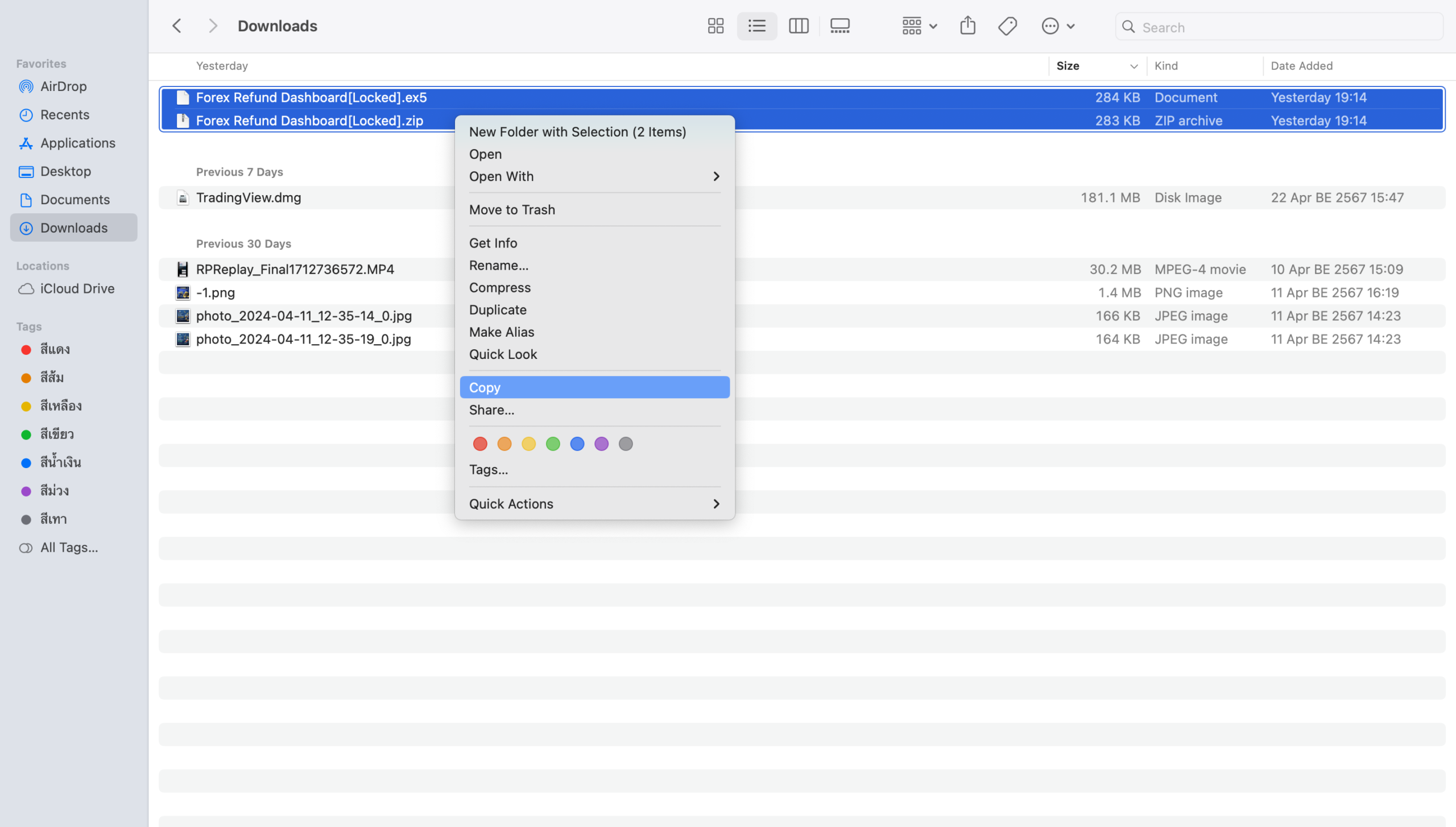
3.Open the MT5 program and log in using a trading account opened through Forexrefund only.
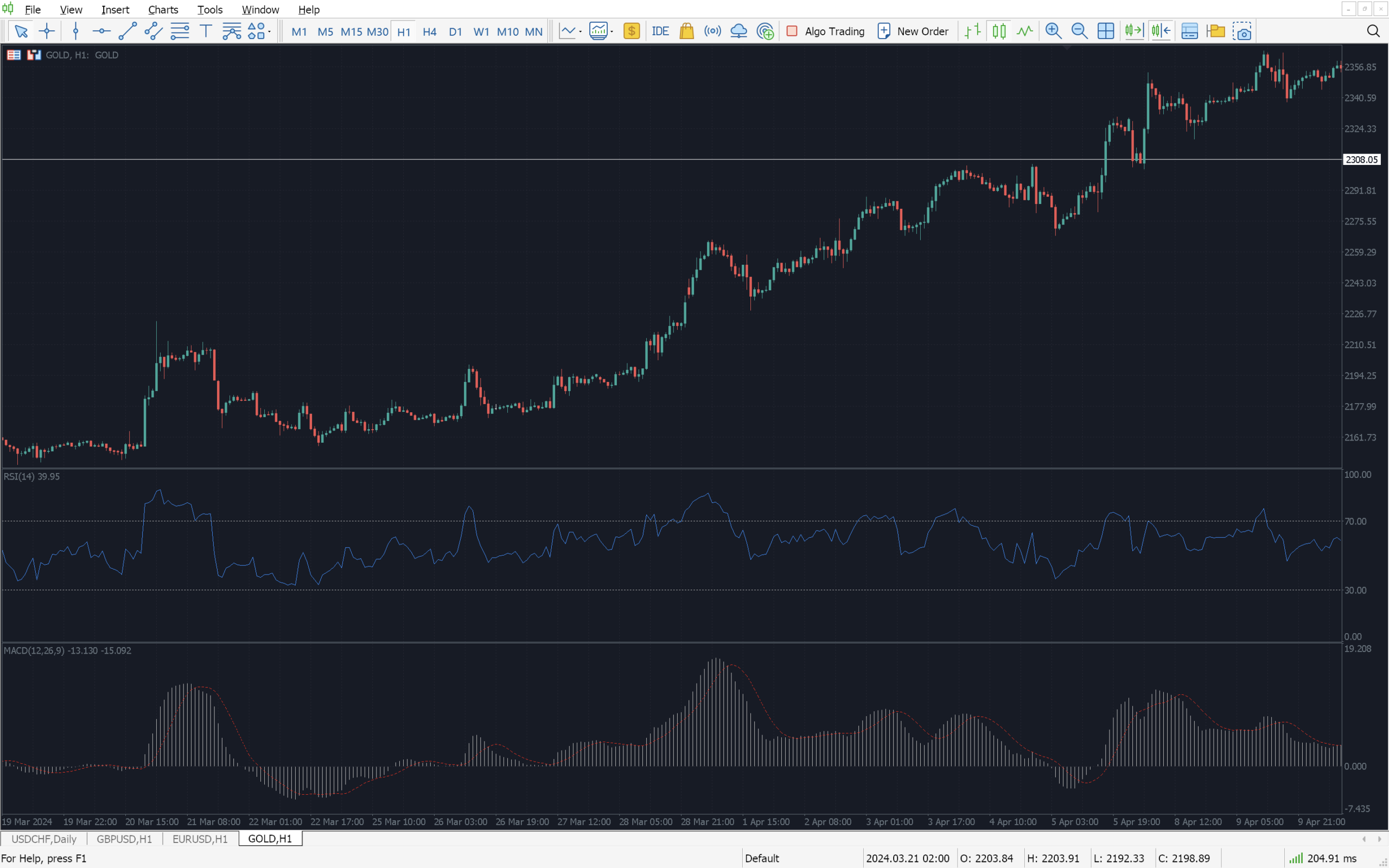
4.Then go to File > Open Data Folder > MQL5 > Indicators.

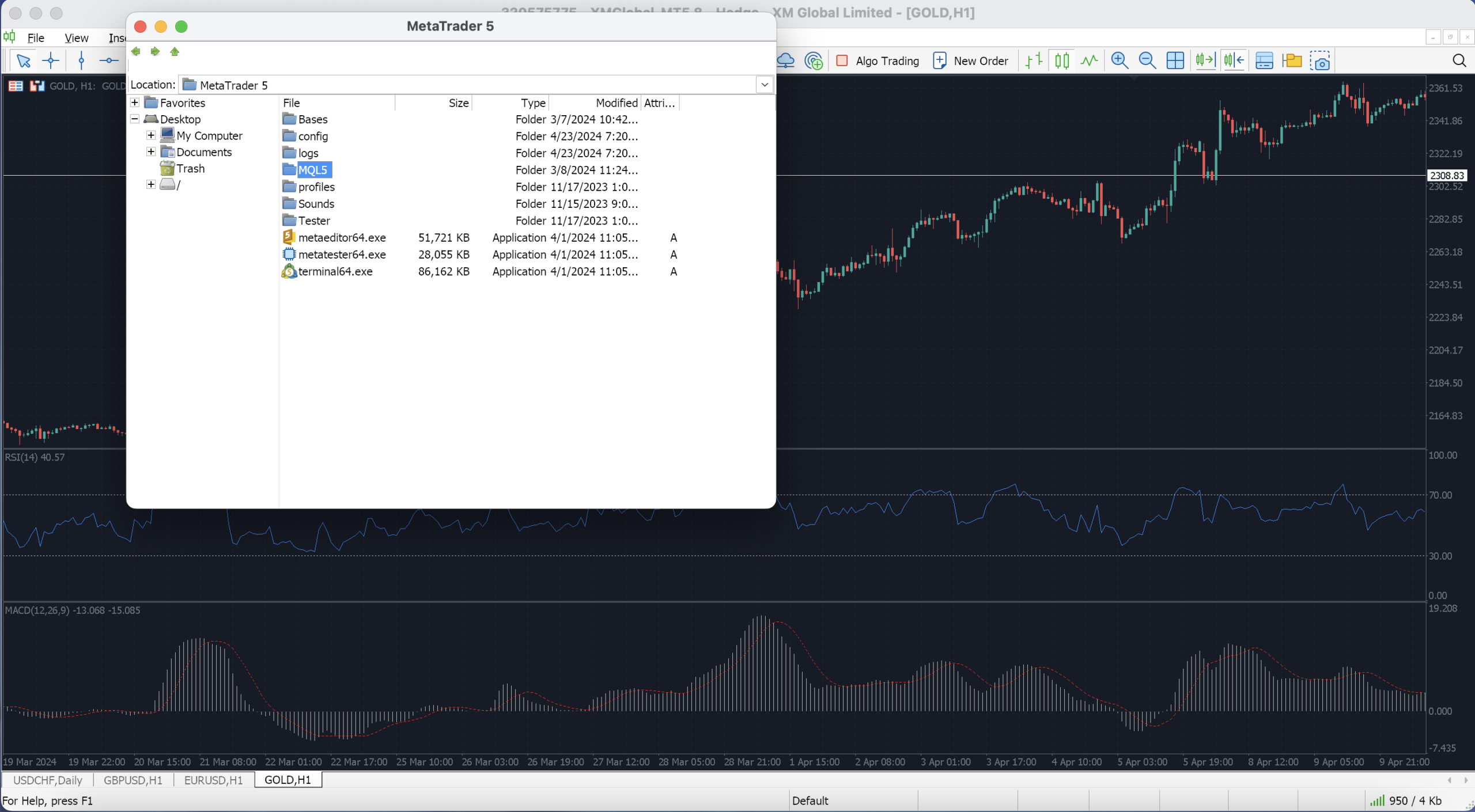
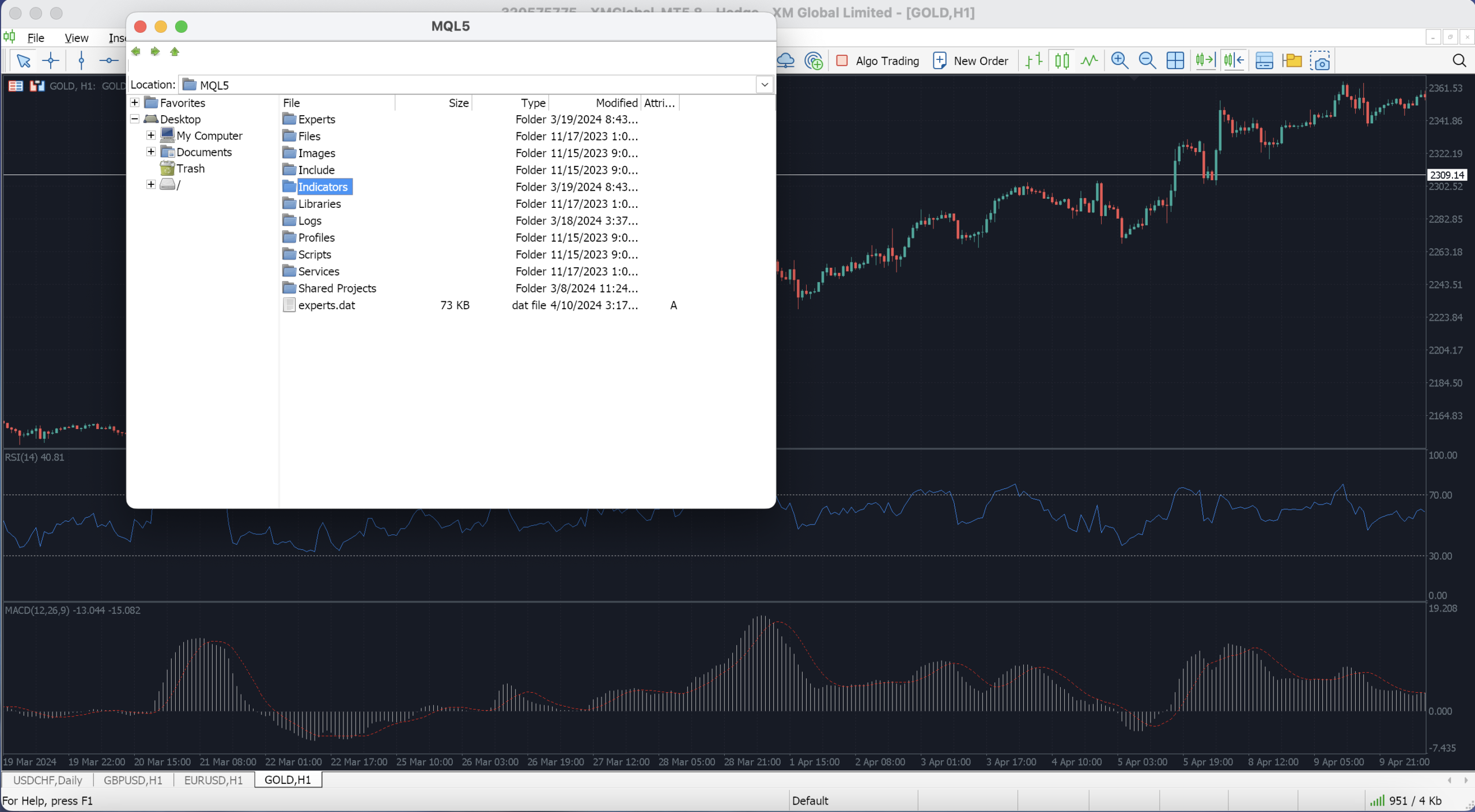
5.Then right-click and select Paste to paste the files. The Forex Refund Dashboard file will appear as shown in the picture. You can then close the window.
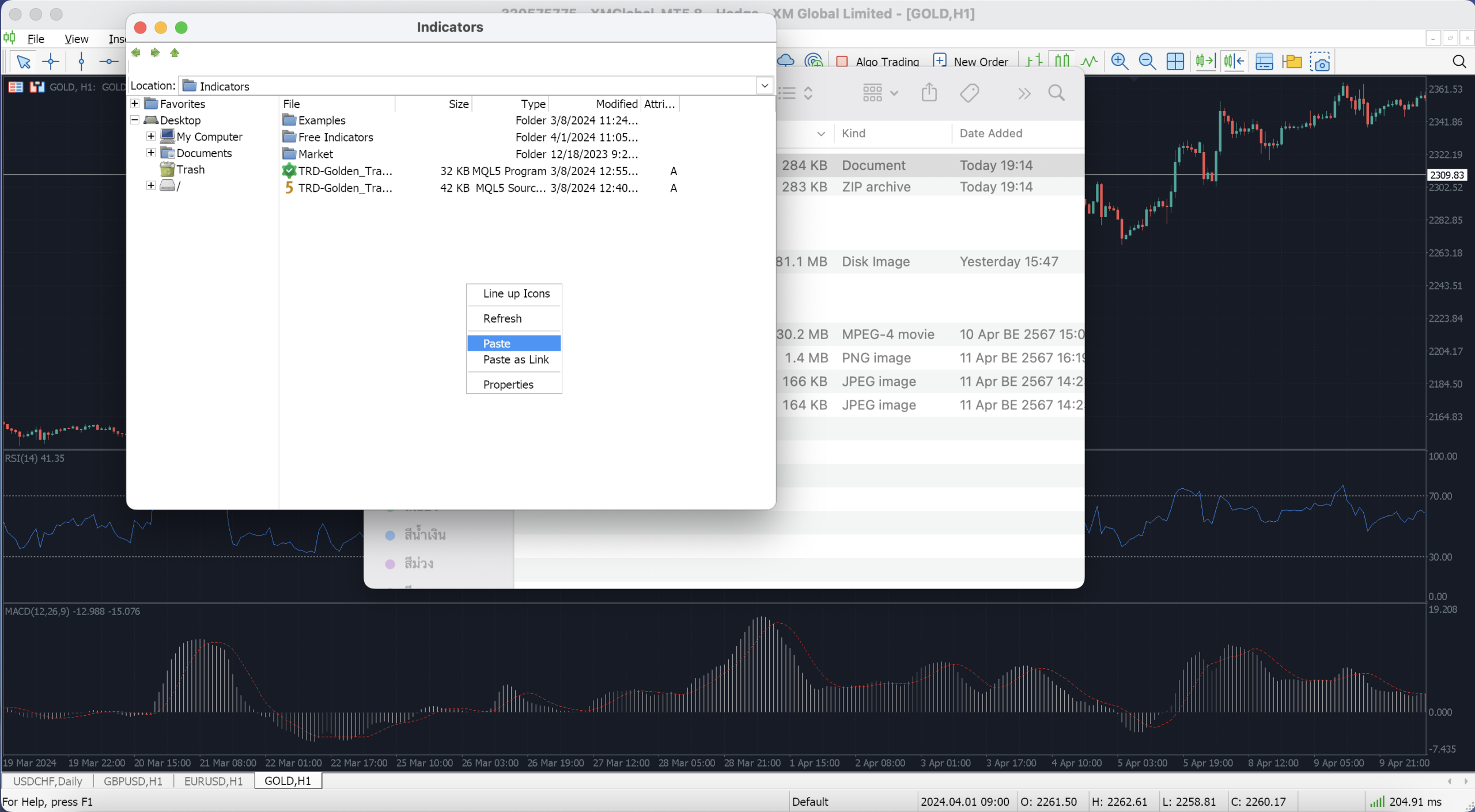
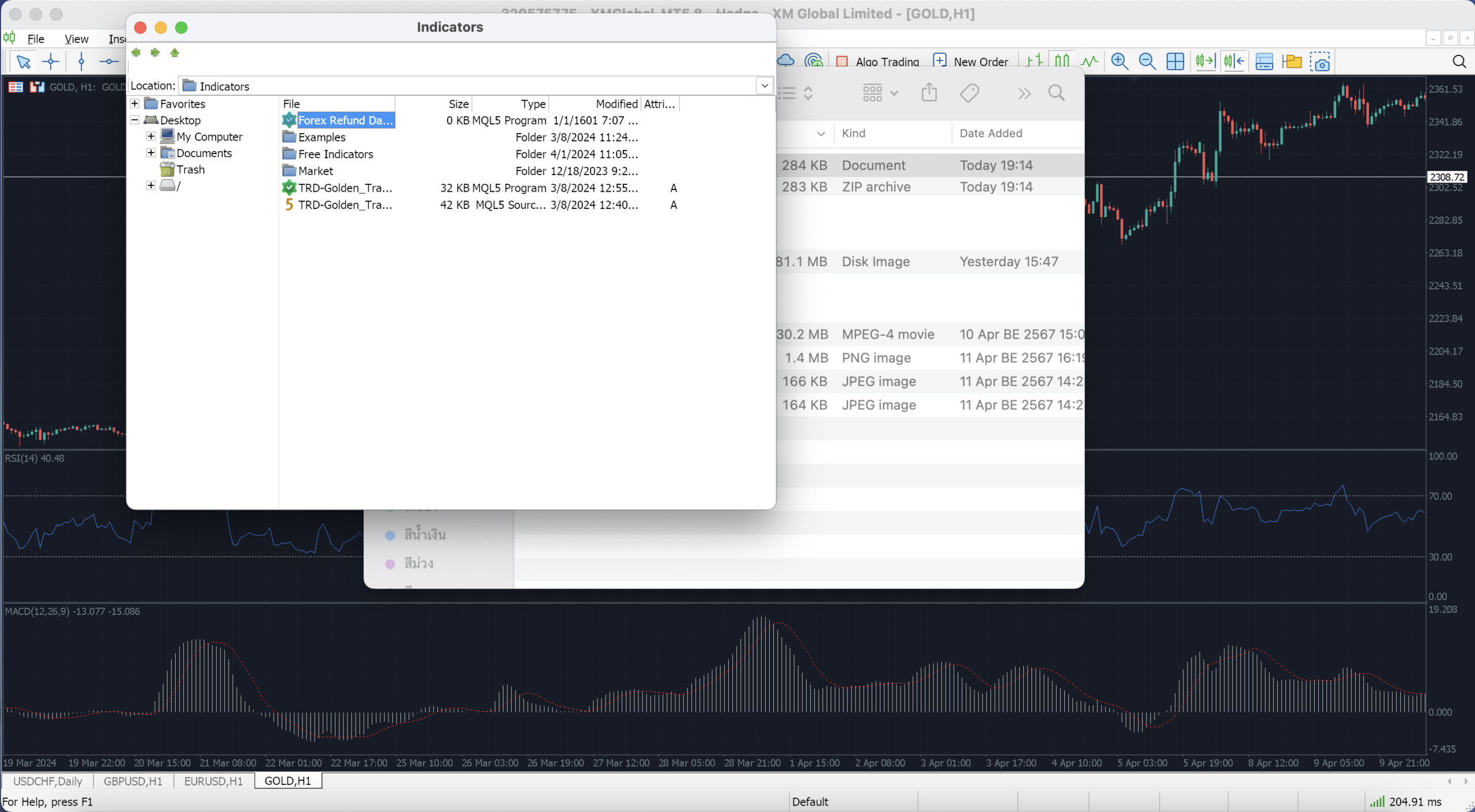
6.Open the MT5 program, right-click on the Navigator panel, and then click Refresh. The FXRefund SR Zone System file will appear.
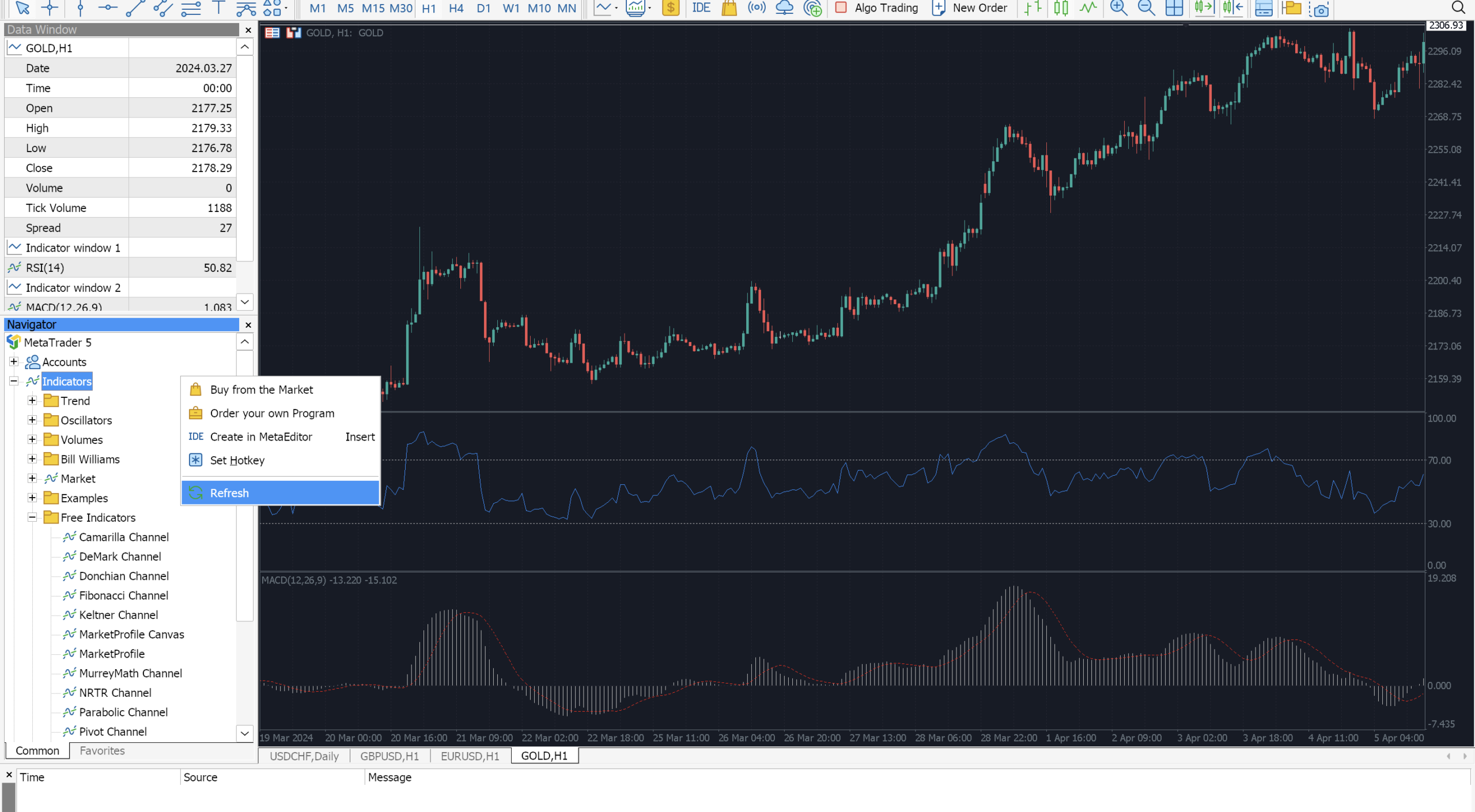

7.Double-click on Forex Refund Dashboard, then check the box next to “Allow,” and click OK to enable it.
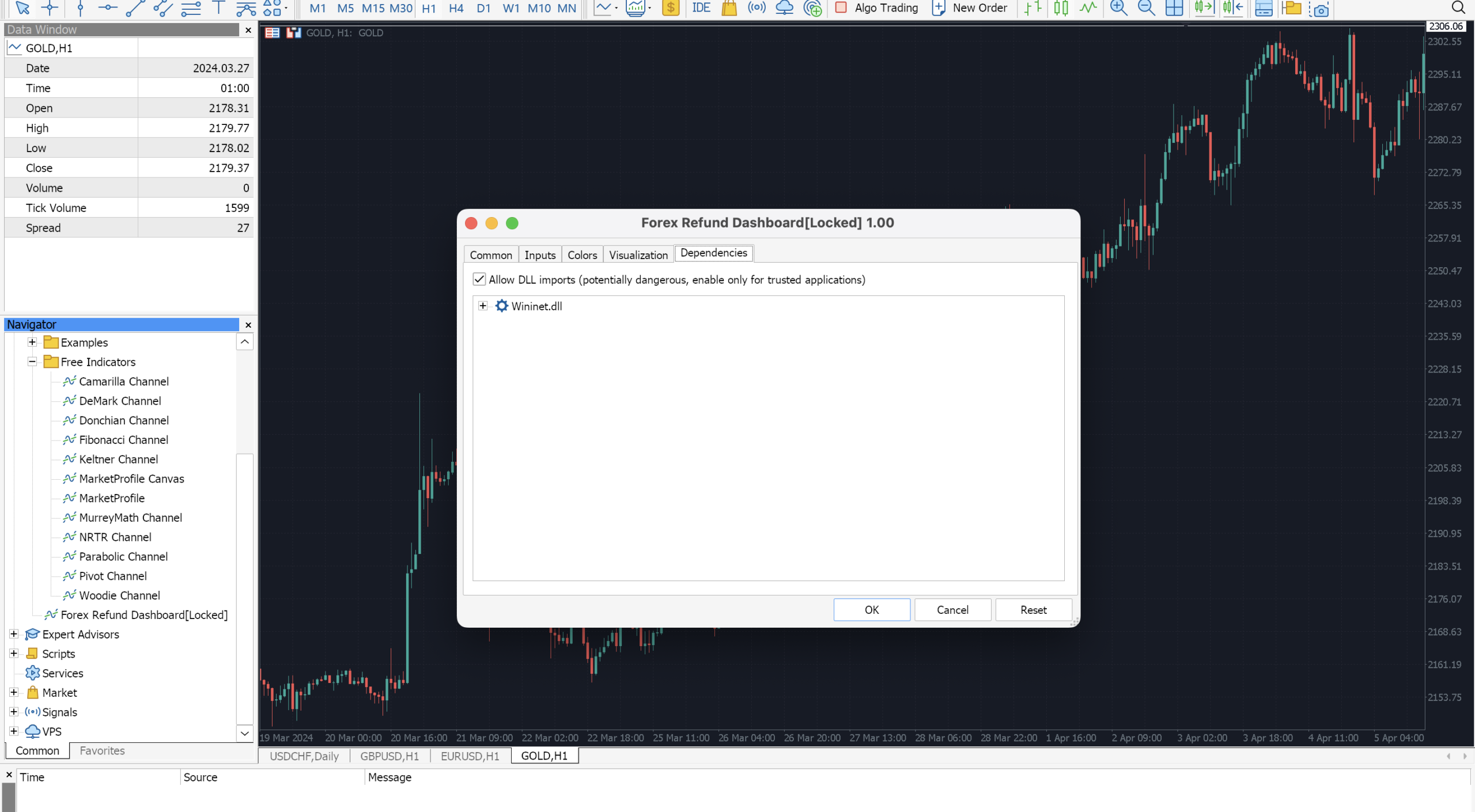
How to Use the FXRefund SR Zone System Indicator
It can be used on the M1 and M5 timeframes because the stop loss (SL) is short and the take profit (TP) is far, allowing for frequent order entries.
The entry points are at the Open line or the Pivot line.
For entering orders between the Open and Pivot zones, if the current price breaks above today’s Open line, we can wait for the price to move back to touch the Open or Pivot line before placing an order.
As for the different zones of Resistance and Support, they are used as regular trading zones. When the price moves to these support or resistance levels and reverses, we enter an order. Resistance and Support levels are also used as take profit points (TP1, TP2, TP3) in cases where we enter orders in the Open and Pivot zones.
The Indicator FXRefund SR Zone System is a tool that can be used to find entry points for trading to make a profit from various support and resistance levels displayed by the system. These support and resistance levels are significant price points for market participants, so it can be expected that when the price reaches these levels, a reversal will definitely occur.
Tutorial video for using the FXRefund SR Zone System
รายละเอียดอินดิเคเตอร์
ซอฟต์แวร์ : Metatrader 5
ผู้พัฒนา : ForexRefund.com
ภาษา : ไทย
ขนาด : 278 KB
ประเภทไฟล์ : .ex5
เวอร์ชั่น : v 1.0
สถานะ : ทดสอบแล้ว