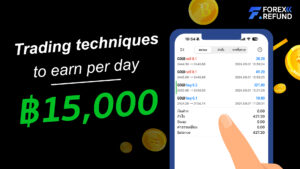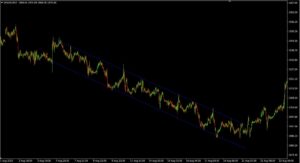What is iExposure?
The iExposure indicator provides an overview of all your current trades, allowing you to monitor the status of your Buy and Sell orders. You can also see which currency pairs you have open positions in and how many lots are currently active. It’s a very useful tool, especially if you have multiple open orders.

How to activate iExposure
You can activate it in MT4 by going to:
Insert > Indicators > Custom > iExposure
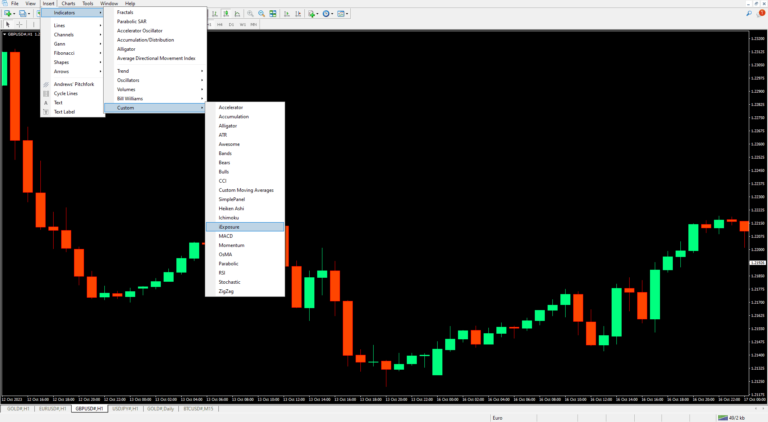
For the settings, there’s no need to change anything — you can simply click OK.
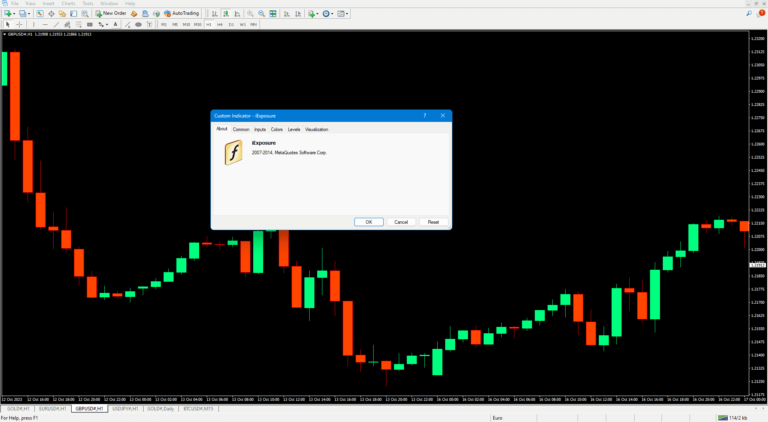
When you open iExposure, you’ll see various data such as Symbol, Buy-lots, Sell-lots, Net lots, and Profit. This information helps indicate key details about your trading activity — such as which currency pairs you have open orders for, how many lots you’ve traded, and how much profit you’ve made, etc.

How to use iExposure
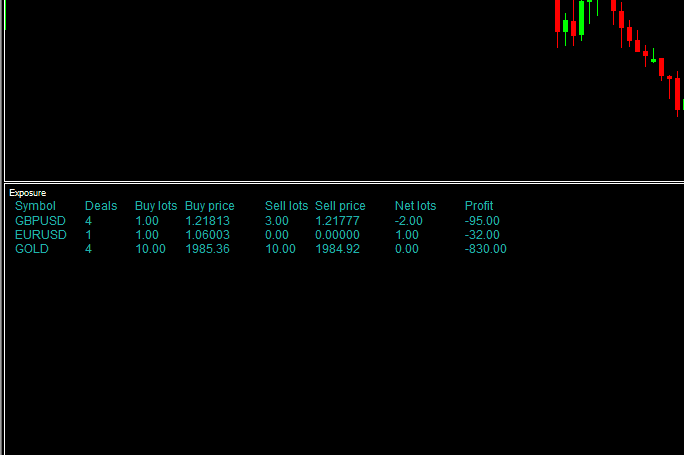
Symbol
This shows which currency pairs you currently have open orders on. For example, if you’re trading multiple pairs and can’t remember which ones, the Symbol column will immediately display them for you, as shown in the example image.
Deals
This tells you how many total orders you’ve opened for that specific currency pair.
Buy lots
Indicates the total number of lots you’ve bought for that currency pair — exactly like in the example image.
Buy price
This is the average price of all your Buy orders. For instance, if you have 4 Buy orders on GOLD, it will calculate and display the average entry price from all those orders.
Sell lots
Shows how many lots you’ve sold for that particular currency pair.
Sell price
This is the average price of all your Sell orders. For example, if you have 4 Sell orders on GBPUSD, the indicator will average those prices and display a single Sell price.
Net lots
Displays the difference in lot size between Buy and Sell orders. For instance, in the example:
If you’ve bought 1 lot and sold 3 lots of GBPUSD, the Net lots will be -2 (indicating more Sell positions).
If your Buy lots are greater than Sell lots, Net lots will be a positive number (like in the EURUSD example).
If both Buy and Sell orders are equal in lot size (as shown in the GOLD example), Net lots will be 0.
Profit
Shows your current profit or loss from the trades.
The iExposure indicator is especially useful for traders who manage multiple open orders. It helps you quickly see which currency pairs you’re trading and how many lots you’re managing. It’s also a great tool for hedging strategies, as the Net lots column provides a clear overview of your position sizing.