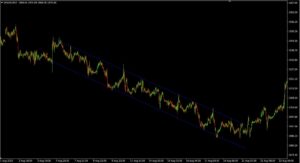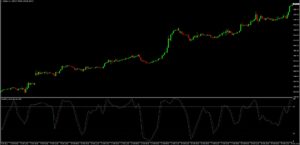The FVG Entry Point Indicator helps you find trading entry points easily.
Another tool of ours can help traders easily find entry points using price gaps like the FVG, without the hassle of drawing lines manually. This tool was inspired by the FVG, or “Fair Value Gap,” which is a price gap that often occurs when there is a large buying or selling pressure, causing a gap between three candlesticks. When such a price gap forms, investors or traders use it to mark zones similar to important support and resistance levels.
How to Install the FVG Entry Point Indicator
1.Click to download the FVG Entry Point Indicator to your device.
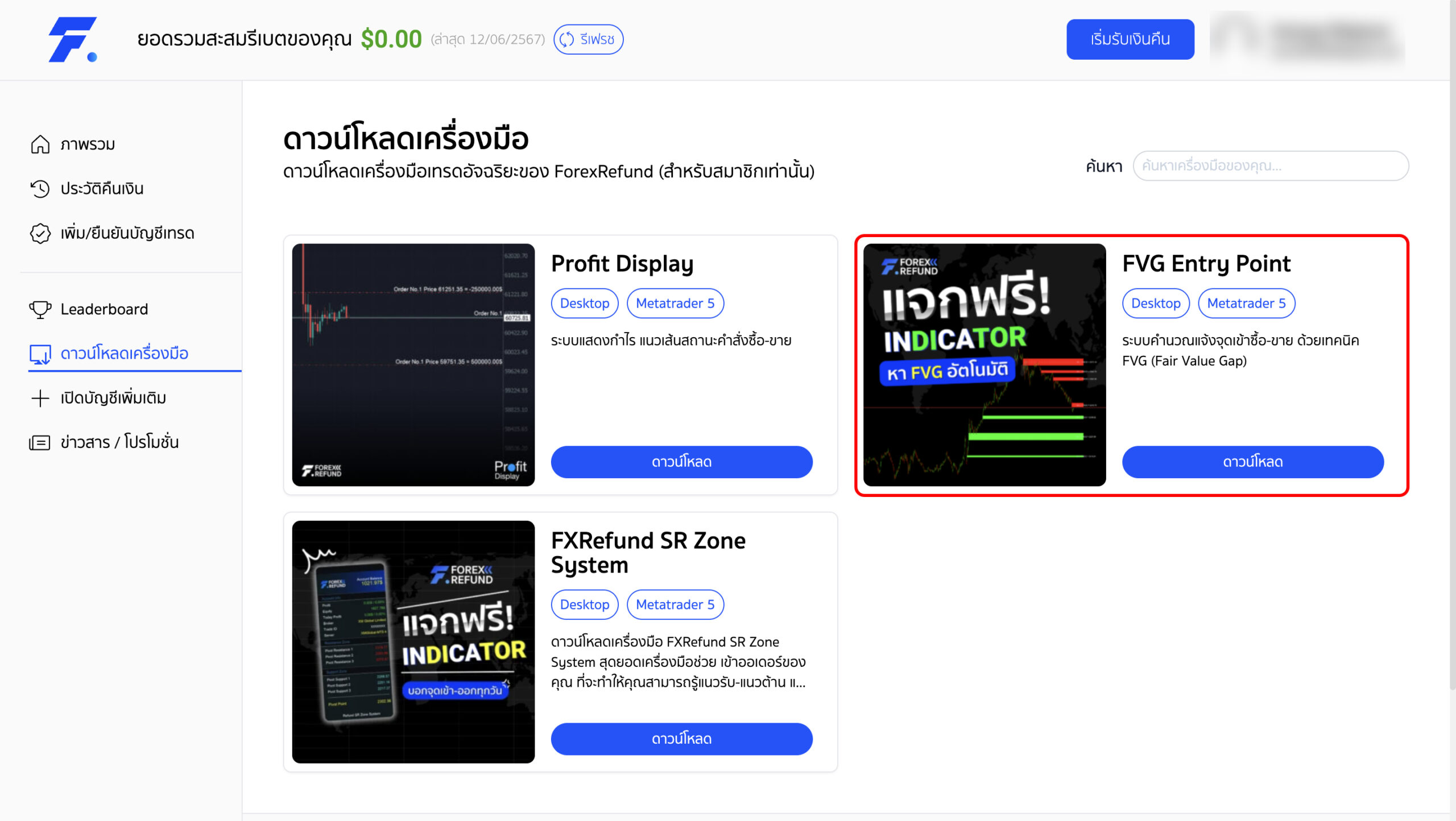
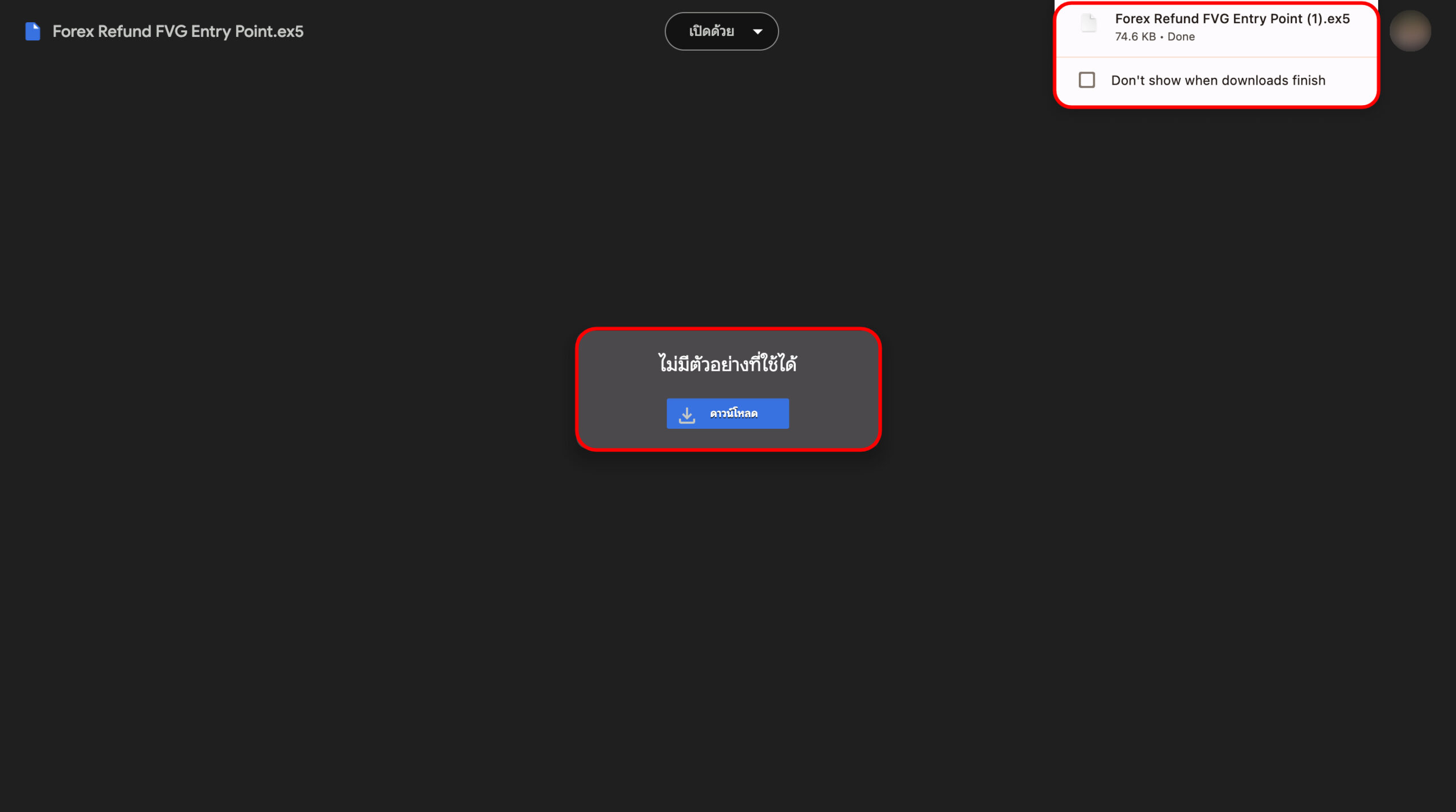
2.Right-click and select Copy the file.
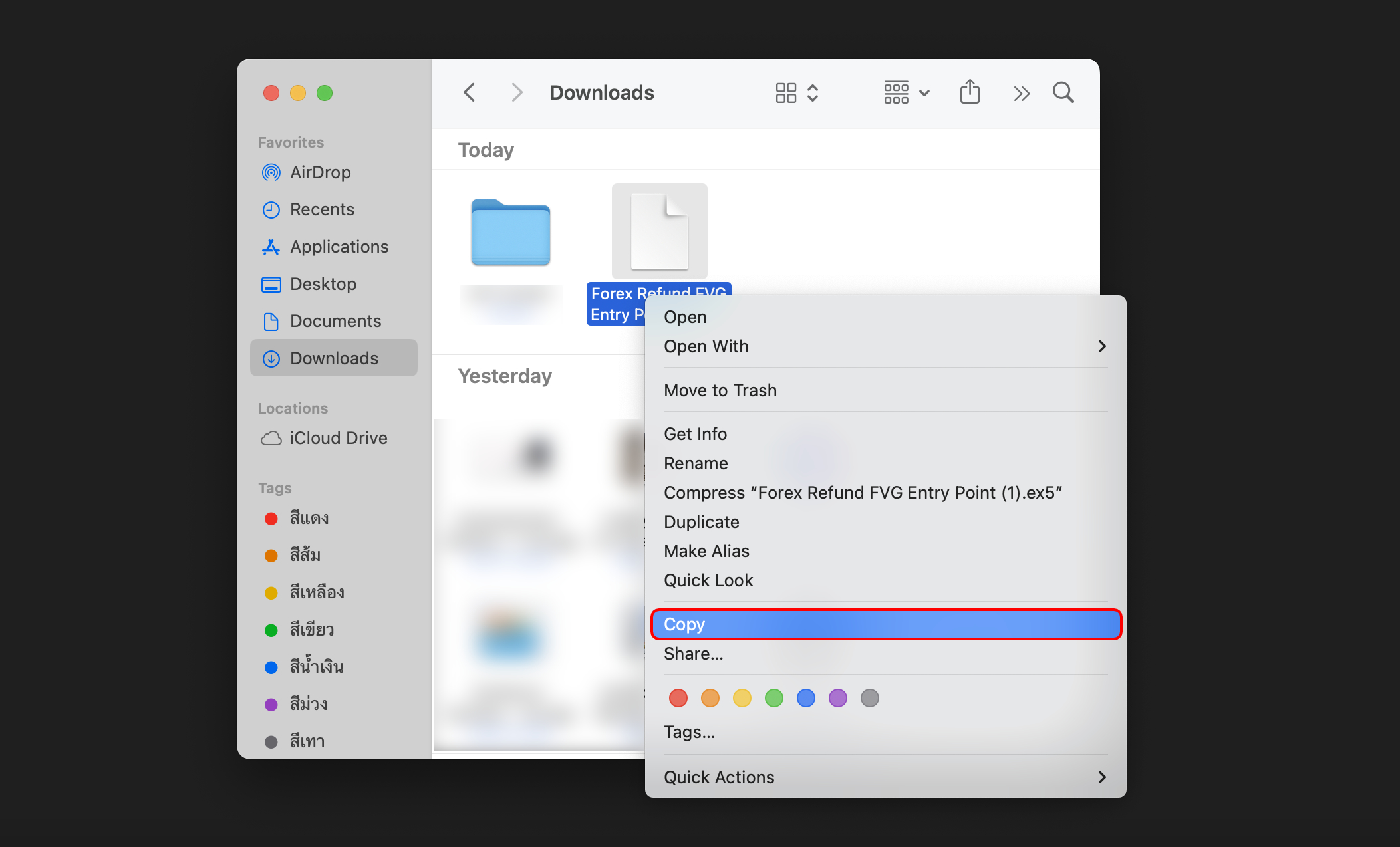
3.Open the MT5 program and log in to the trading account opened through Forexrefund only. Then go to File > Open Data Folder.
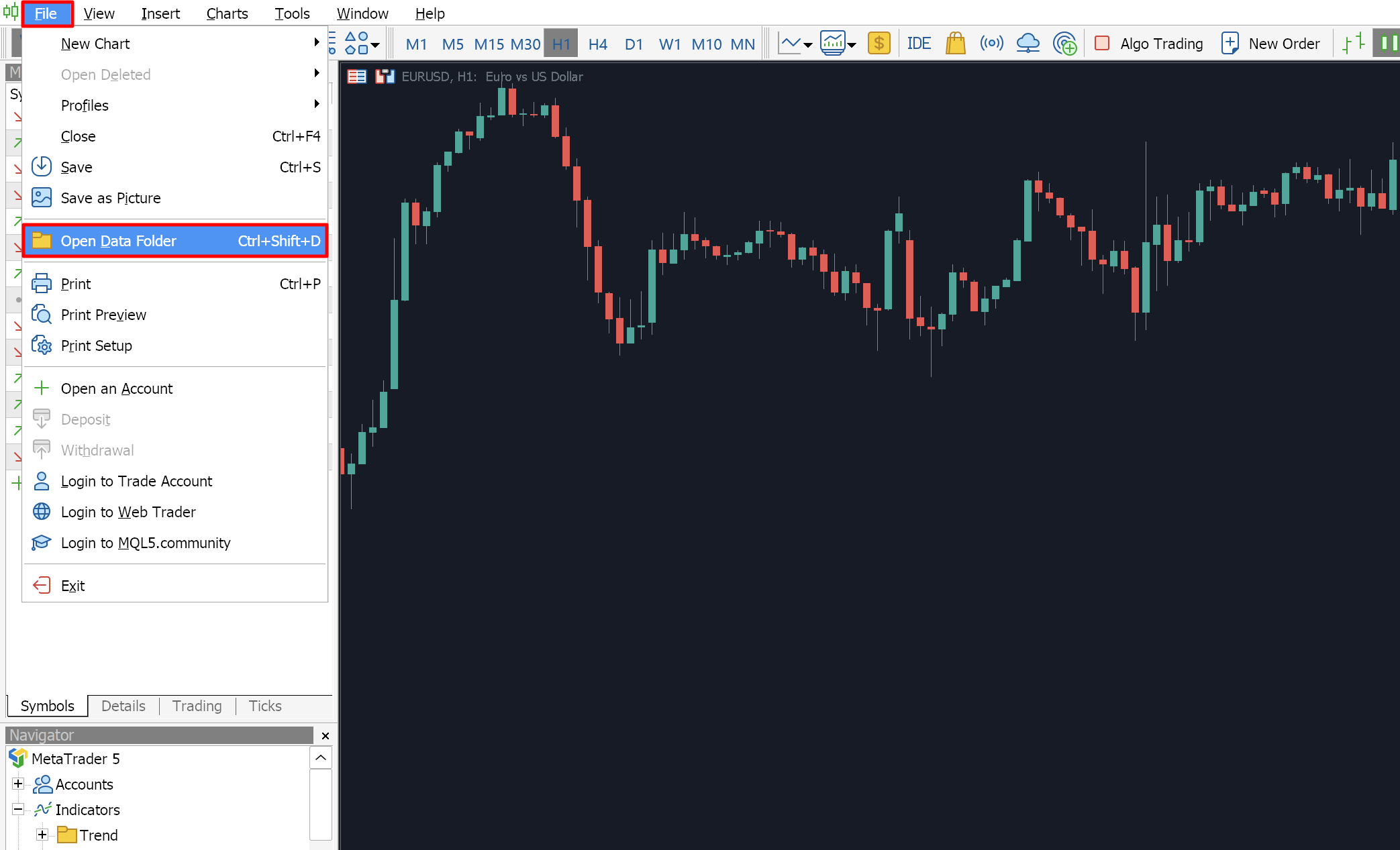
4.A window will pop up; select MQL5 > Indicators.
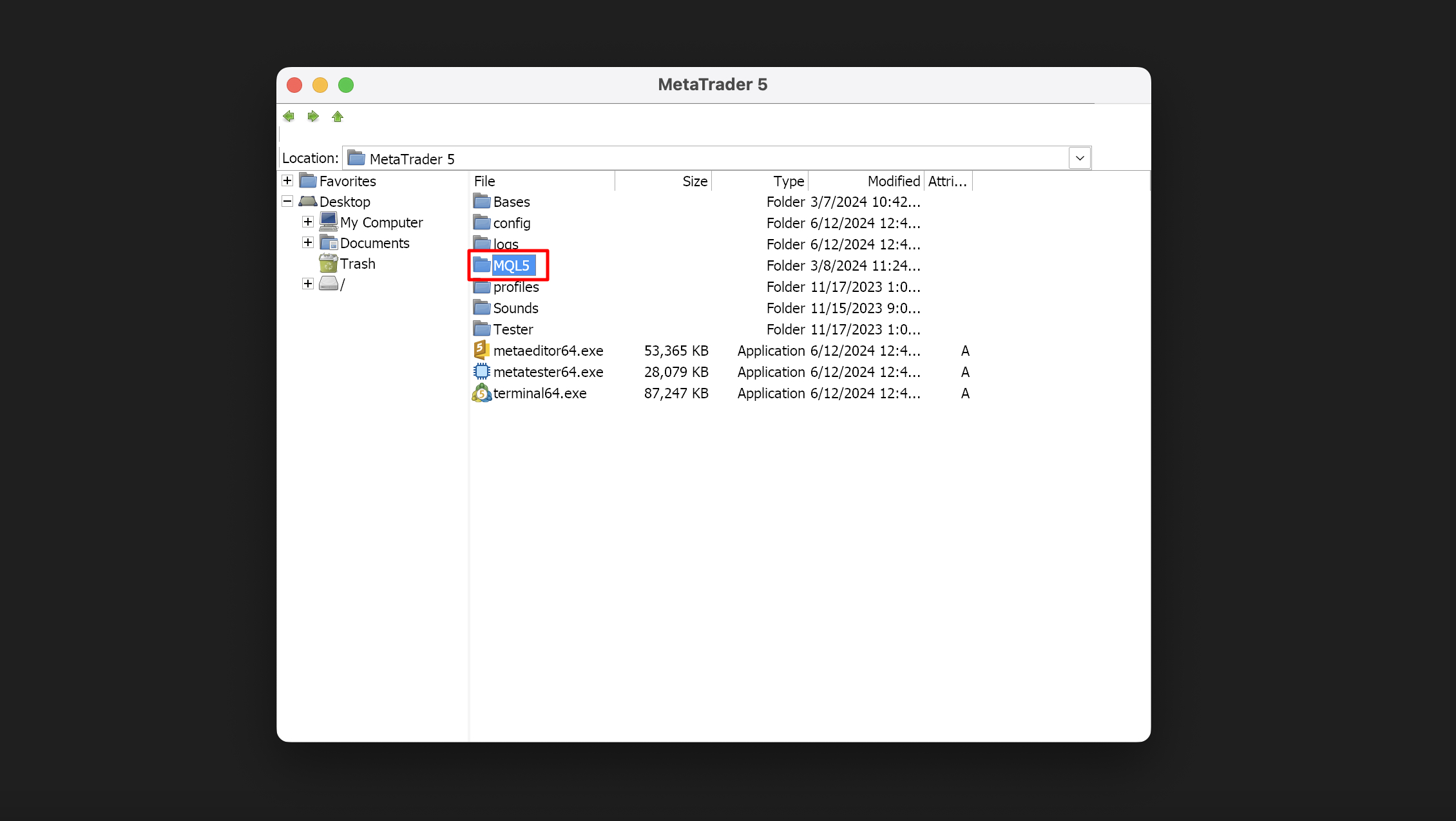
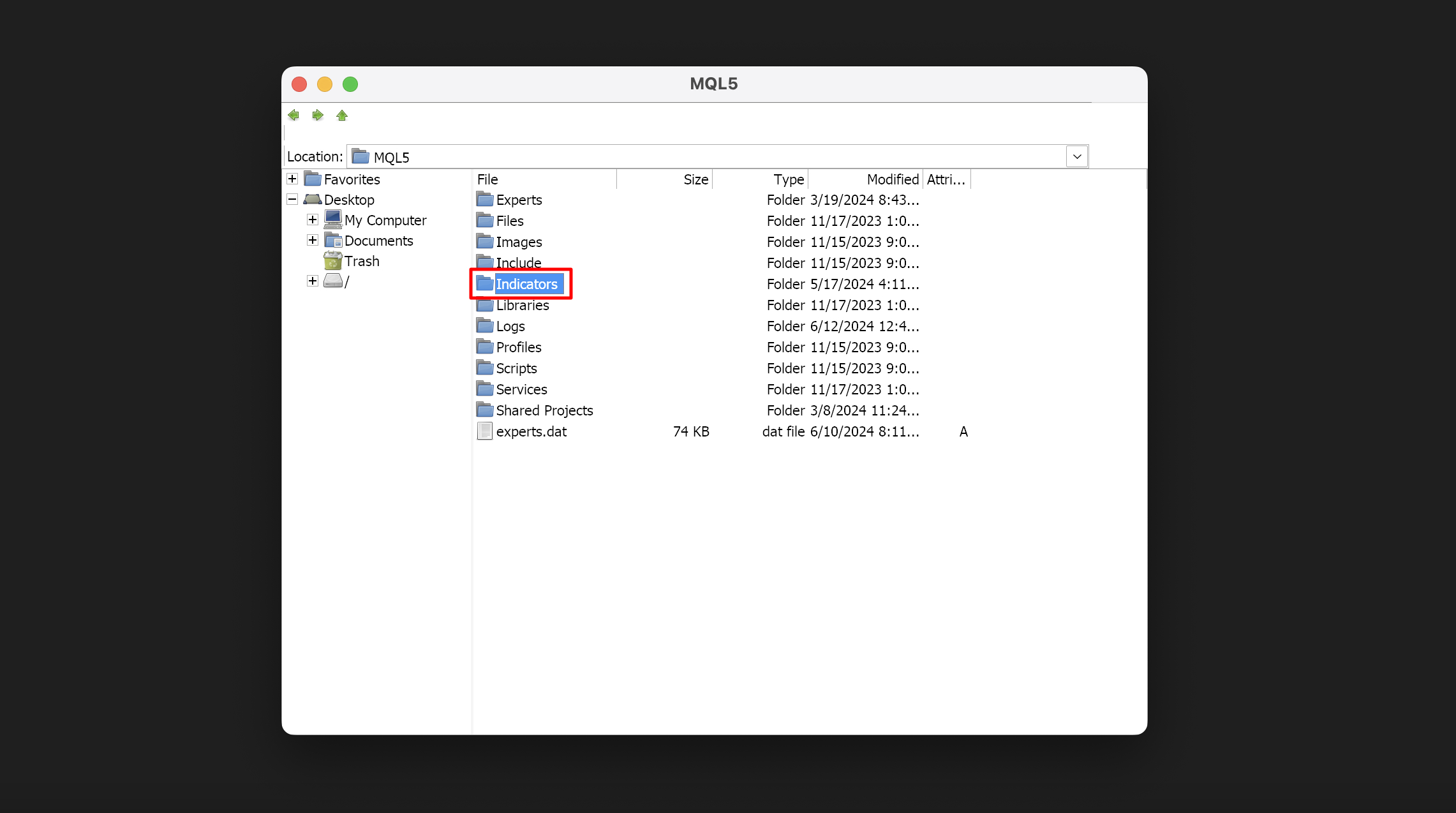
5.Then, right-click and select Paste to paste the file. The Refund Dashboard file will appear as shown in the image, and you can close the window afterward.
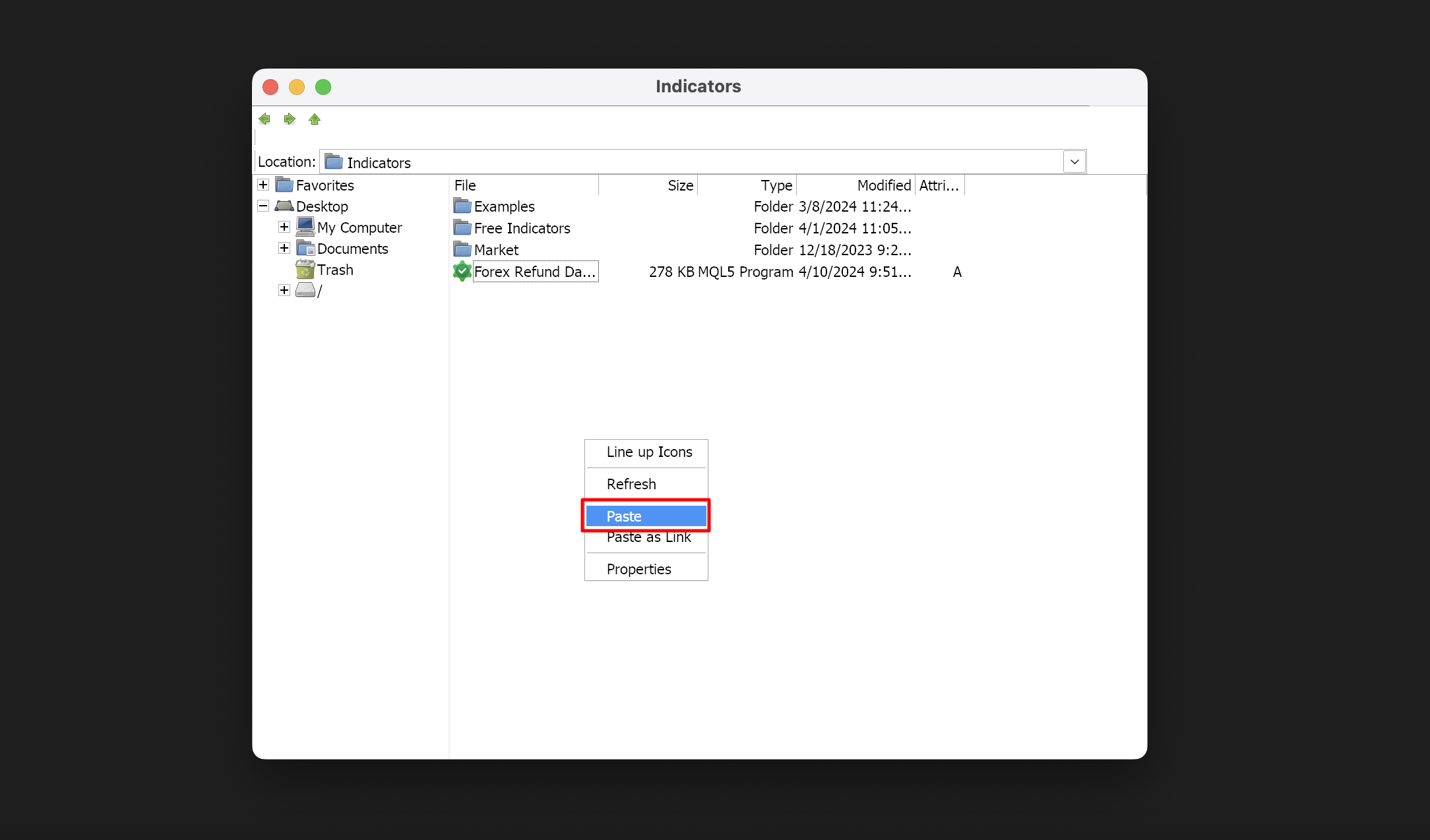
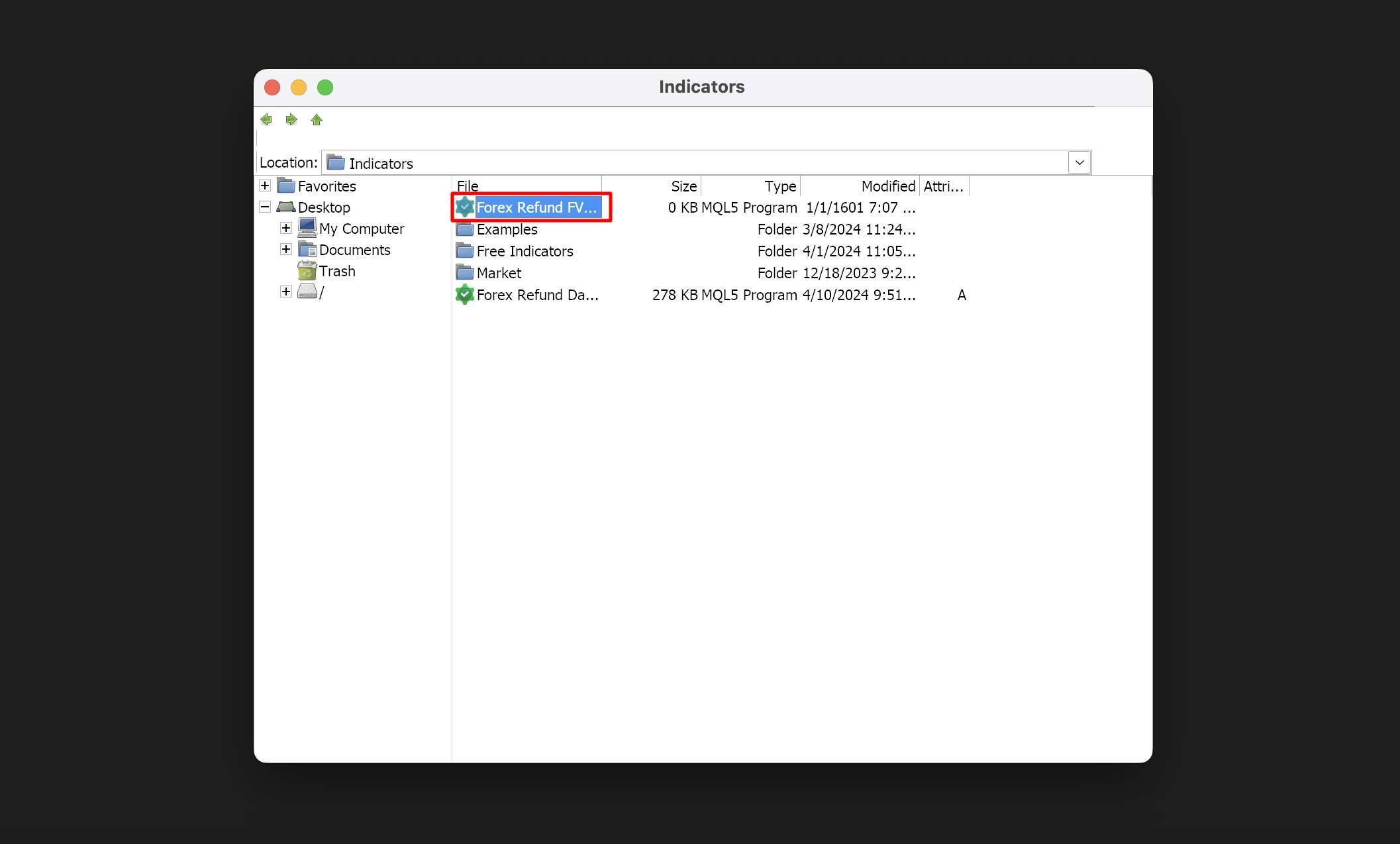
6.Open the MT5 program, right-click on the Navigator panel, and then click Refresh. The Indicator FVG Entry Point will appear.
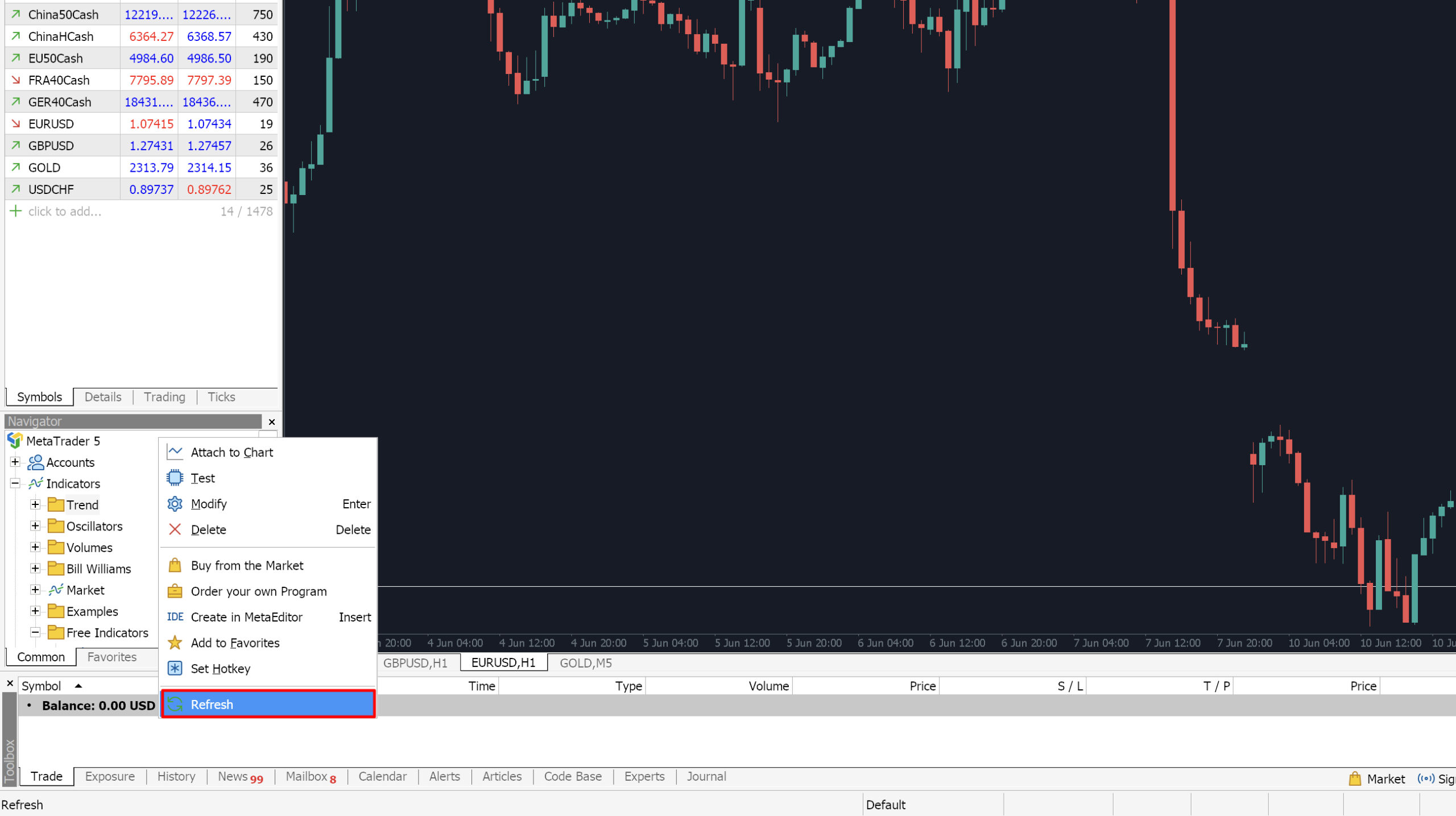

7.Double-click on the Indicator FVG Entry Point, then check the box next to Allow and click OK to activate it.
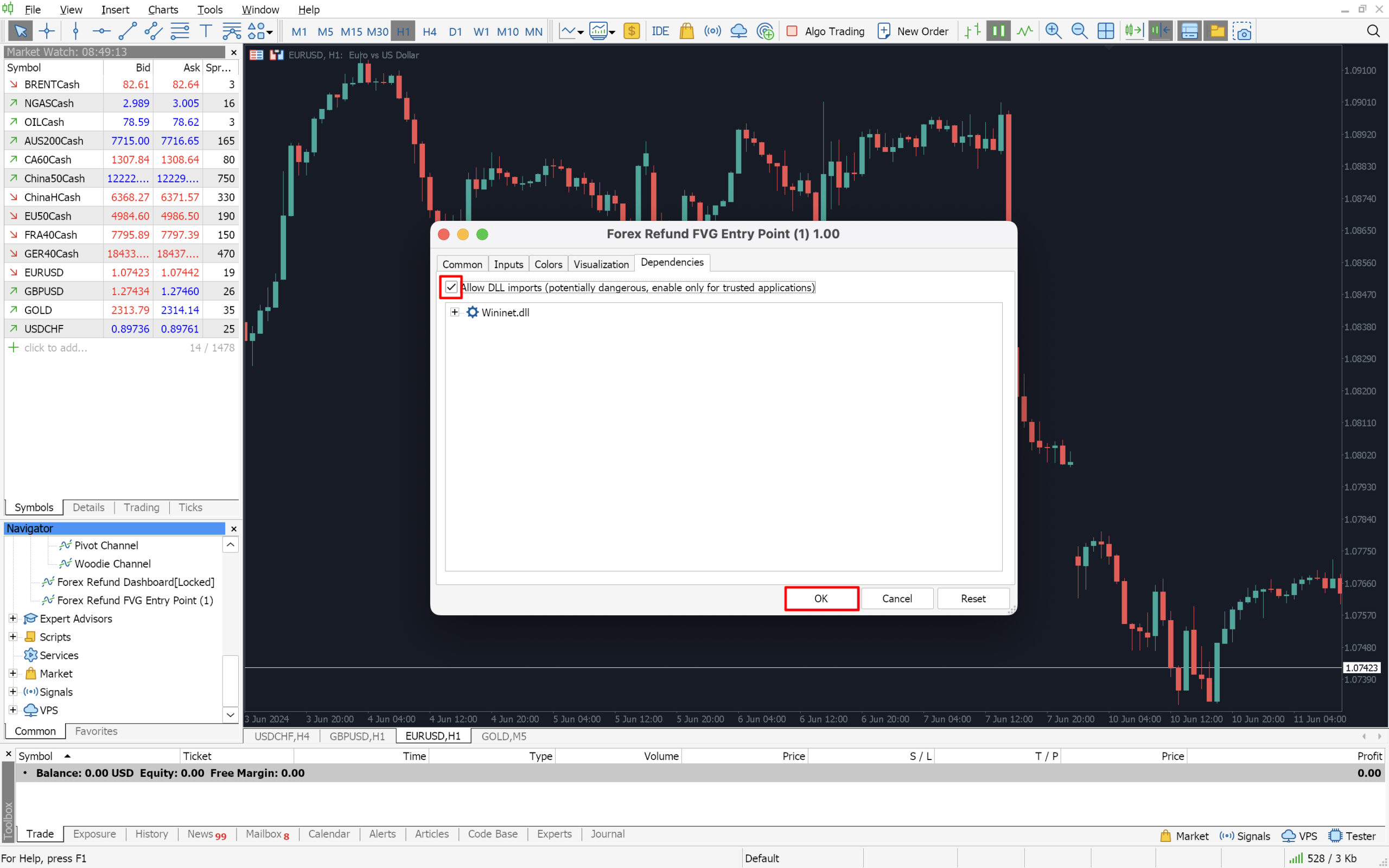

When the order reaches the zone, that point can be used to enter a trade. The tool designed by our team helps traders find entry points from the FVG zones that form. It indicates Buy and Sell points, allowing traders to analyze and make precise and quick decisions to enter orders.
Tutorial video for using the Indicator FVG Entry Point
Indicator Details
Software: Metatrader 5
Developer: ForexRefund.com
Language: Thai
File size: 284 KB
File type: .ex5
Version: v1.0
Status: Tested