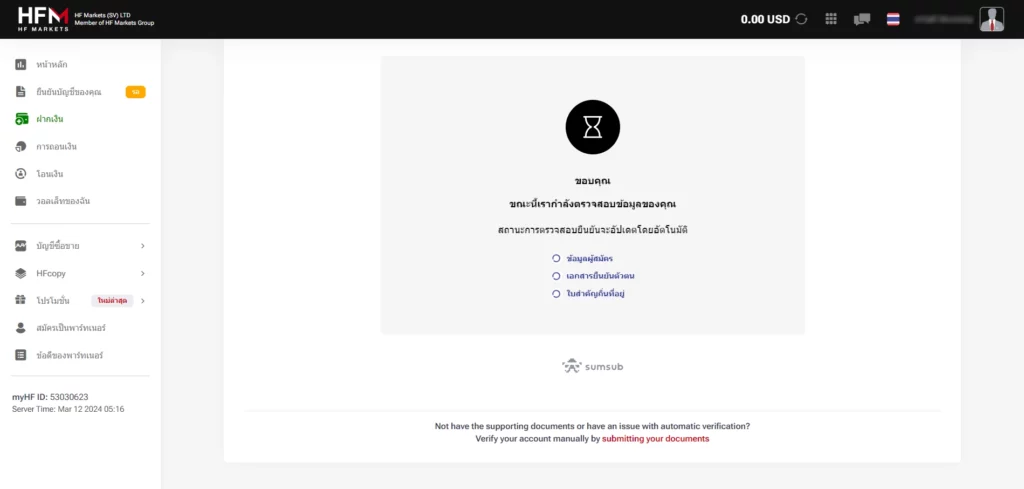Steps to Open an HFM Account
1.Click the link https://bit.ly/besighthfmnew. The system will take you to the homepage of the HFM broker website. Then, go to the “Register” button at the top right corner.

2.On the registration page, select your country of residence, enter your email and password, check the box, and then click Register.
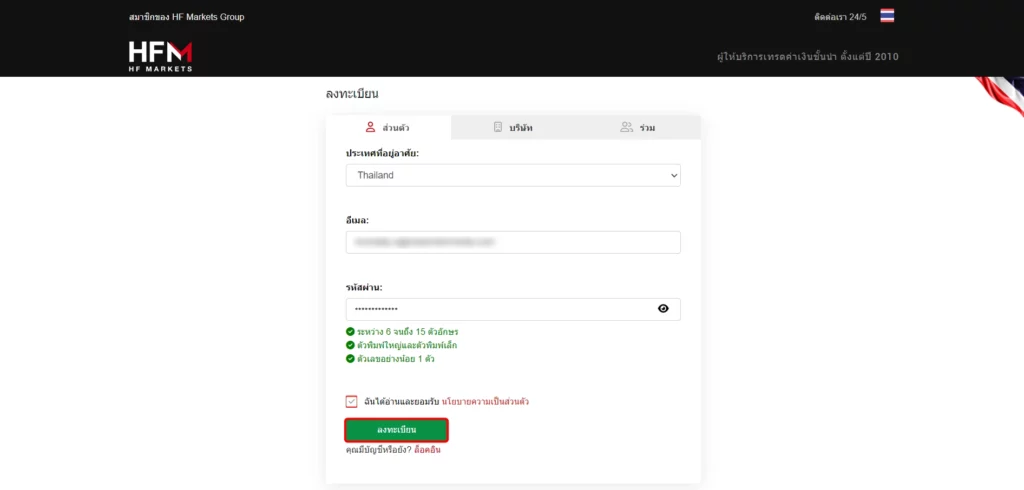
3. After successfully registering, the system will notify us to verify the email in our inbox.
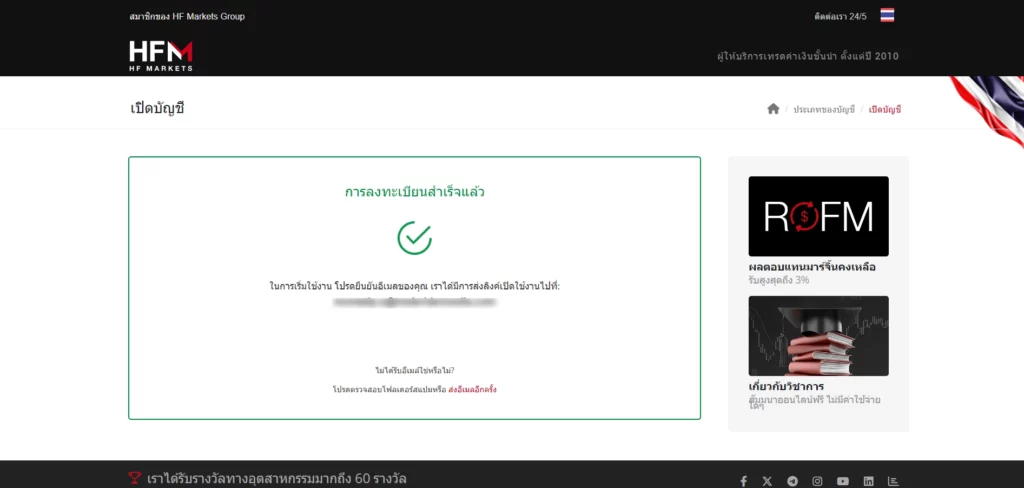
4. Check the email address you registered with, then click “Confirm Email.”
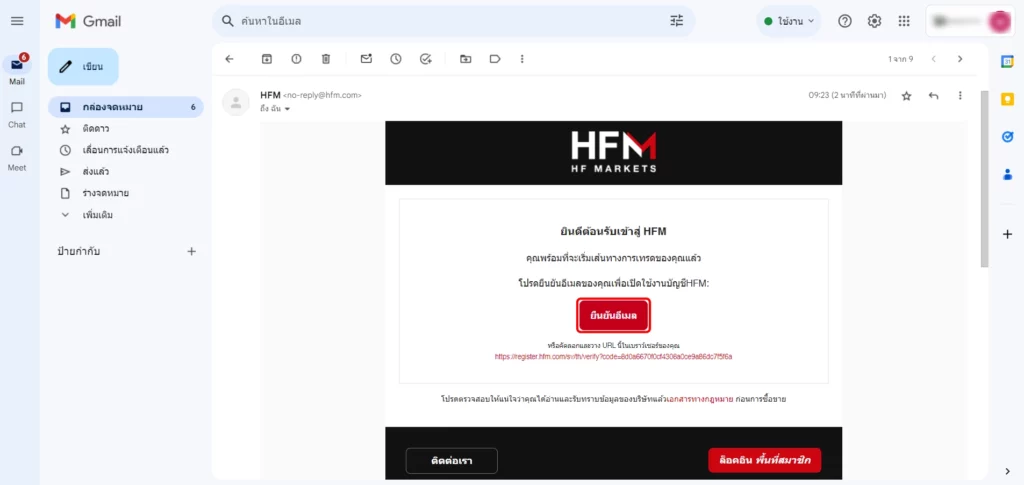
5. Once you click to verify your email, the system will take you to the information form to get started. Fill in all the required information completely, then click "Next".
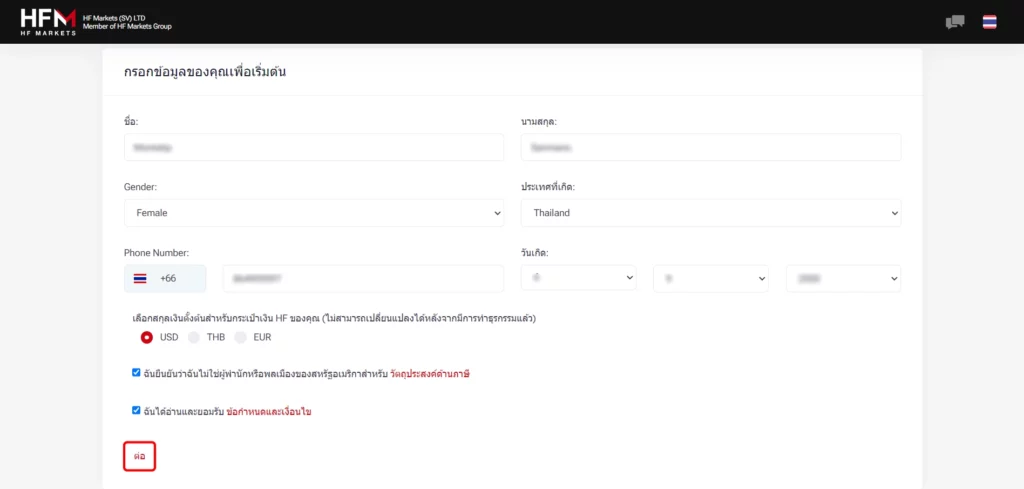
6. After that, you will be given options to choose a trading account. You can select the account type that you prefer.
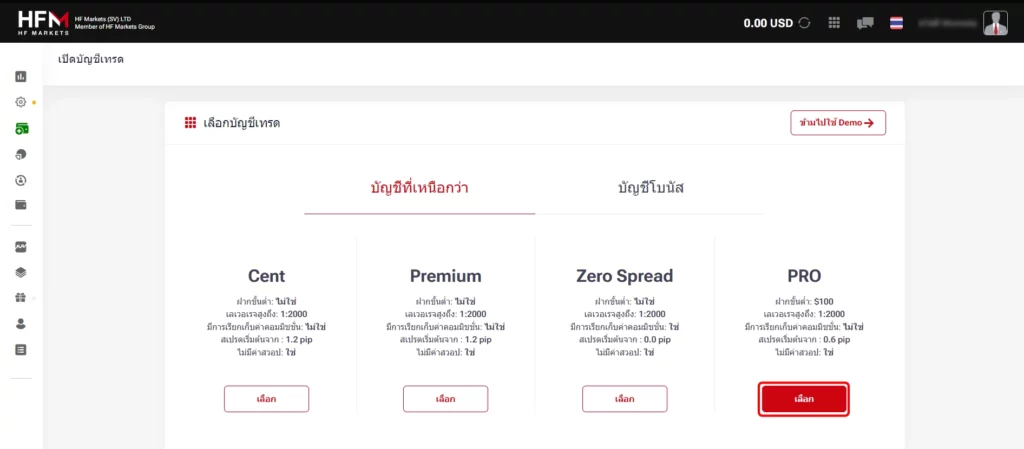
7. HFM will require you to verify your phone number. You can enter your mobile number and choose the method to receive the OTP. The admin will choose the SMS OTP option.
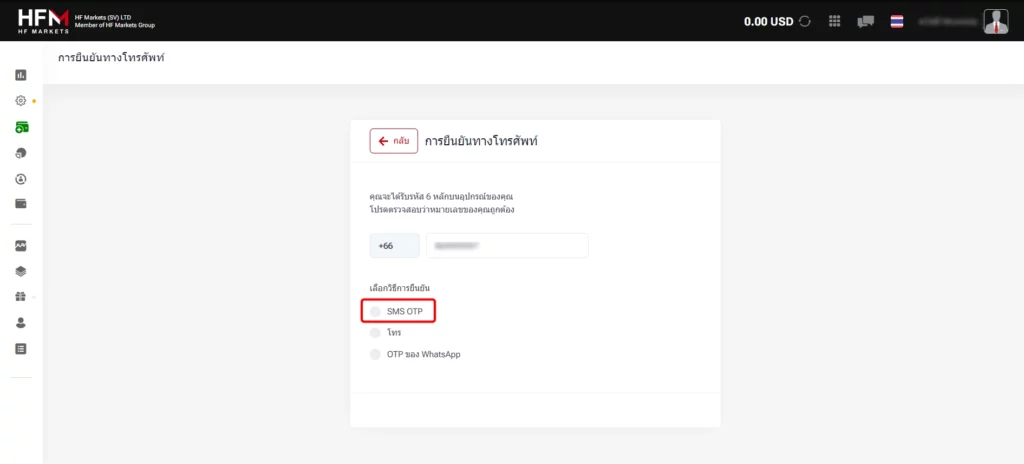
8. The system will send an OTP code to the mobile number you registered earlier. Then, simply enter the code in the provided field.
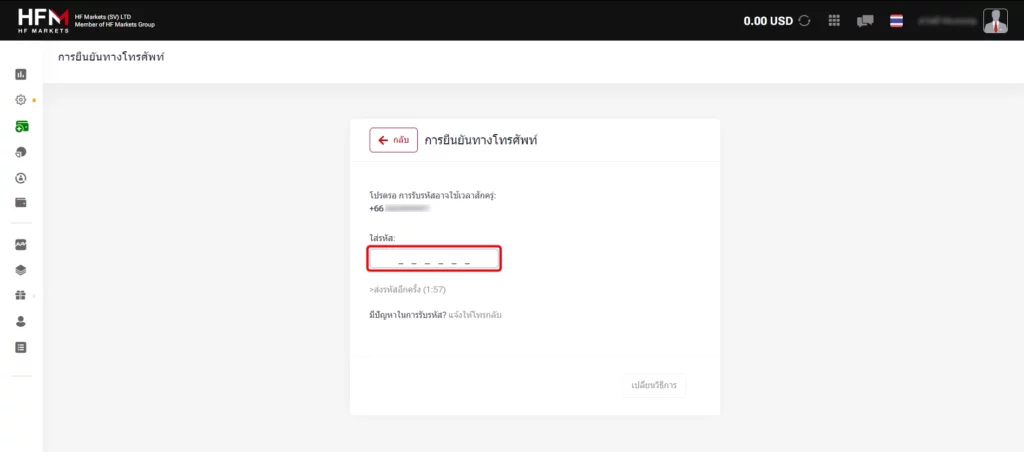
9. If the code is correct, there will be an option to click “Next”.
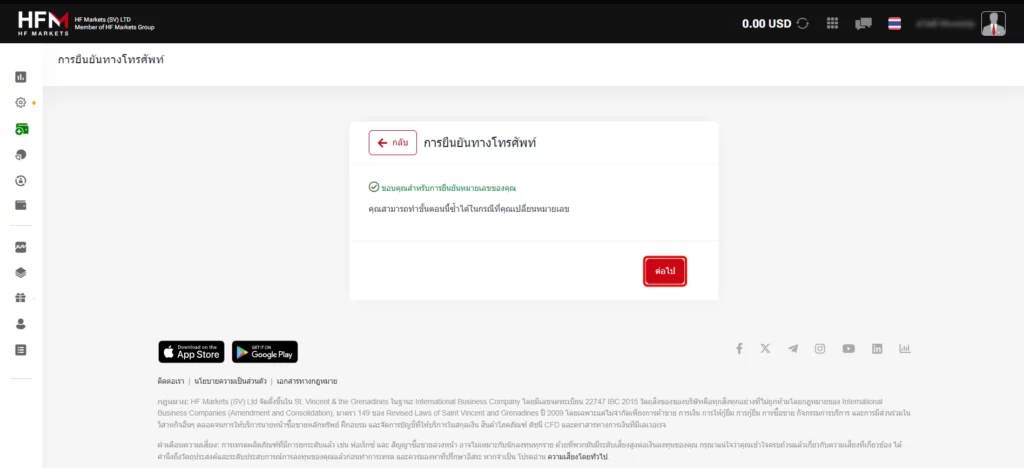
10. The system will send your trading account information. The next step is the identity verification process. Please click on "Click here" to proceed.
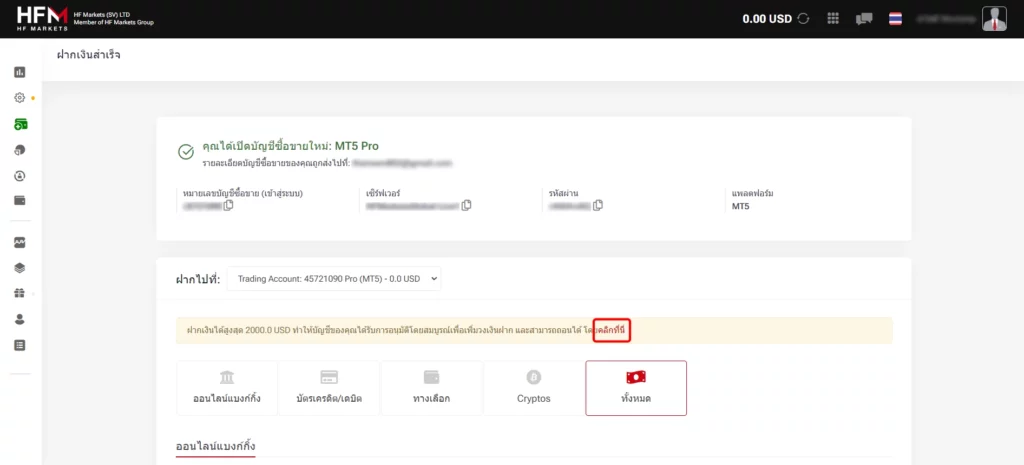
11. Fill in your address information completely in English, then answer the investor profile questions and select your trading experience. After that, click "Next."
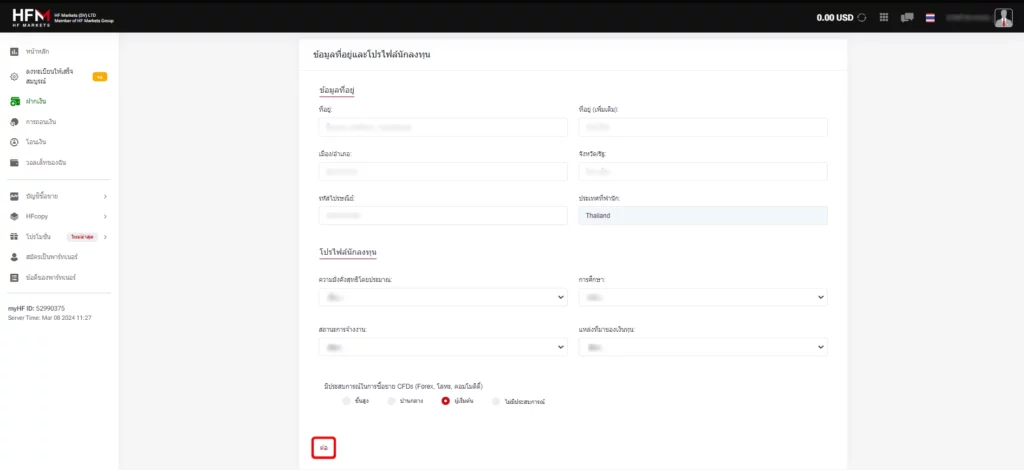
12. After completing the investor profile information, the next step is identity verification. Click on “Click here”.
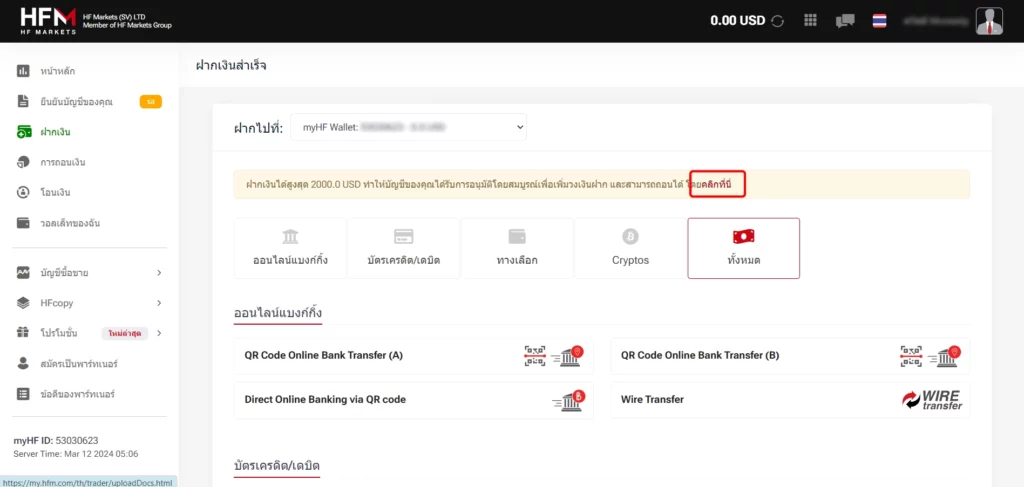
13. When you reach the identity verification step, the system will offer you options for submitting your documents. I will choose “Proceed using this device,” which means uploading the documents directly from the computer.

14. The system will ask if you reside in America. Please select "Other," then click "Consent and Continue."
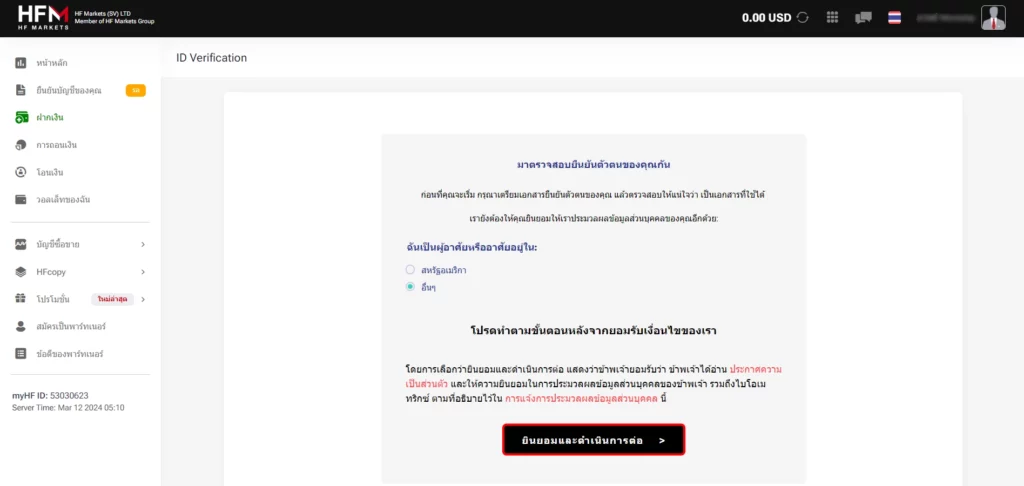
15. Next, we will enter the identity verification document page, where you need to select the type of document. I will choose the national ID card. After uploading the file, click "Next."
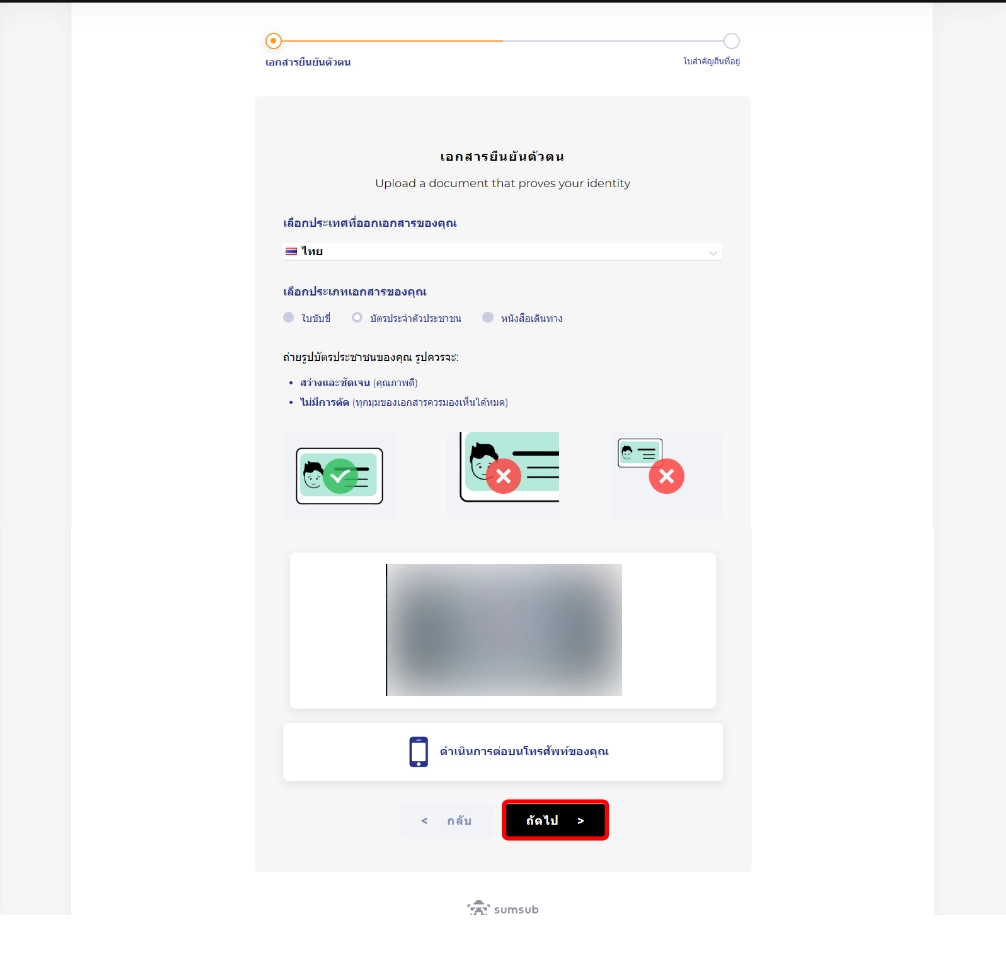
16. Next, attach the proof of address file. I will upload the house registration document. Then, click Next.
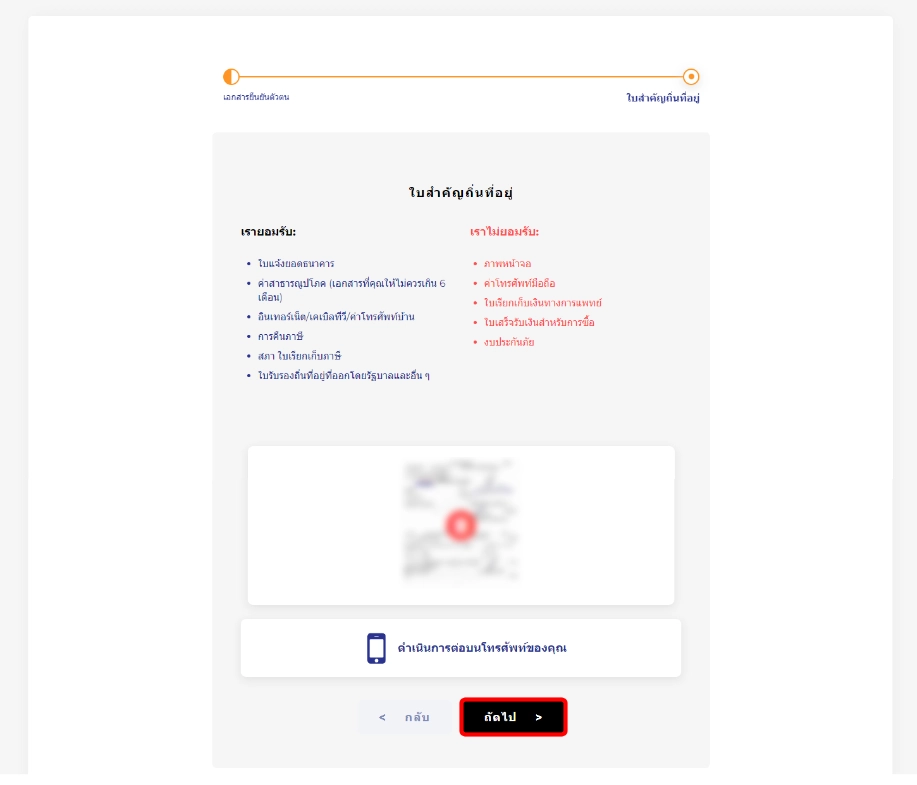
17. Wait for the broker to verify the documents. If all the documents are correct, you can start using your trading account immediately. However, if there is any incorrect information, the system will send a notification to make corrections right away.