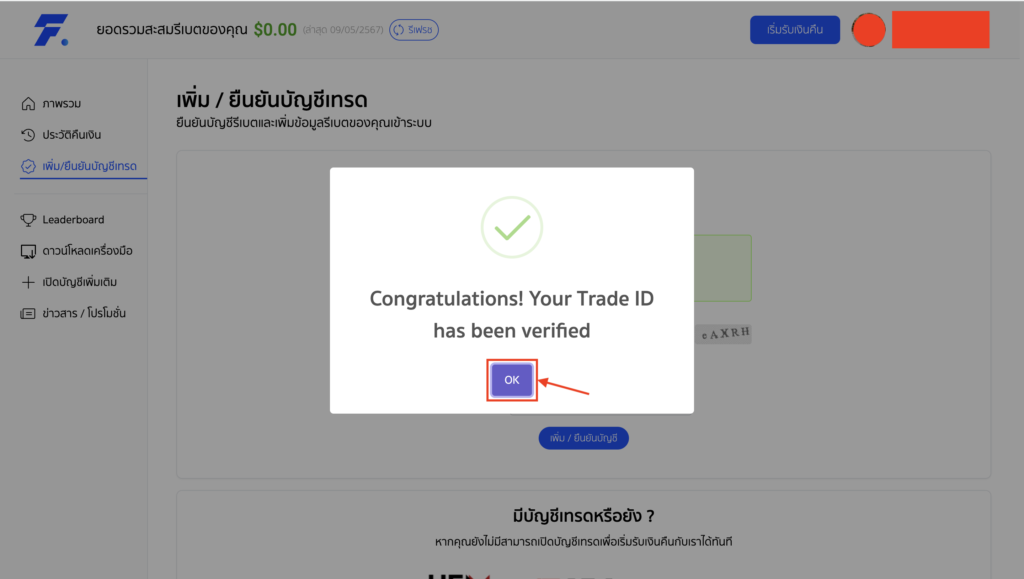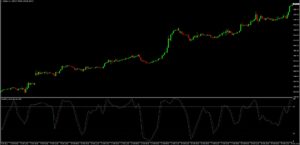Steps to register on the website and verify Trade ID
1.Click the link https://forexrefund.com/ to register and log into the member system. Then, you will be directed to the website’s homepage. Please click the “Register” button located at the top right corner.

2.You can choose to log in with Google or Line—whichever is most convenient for you.
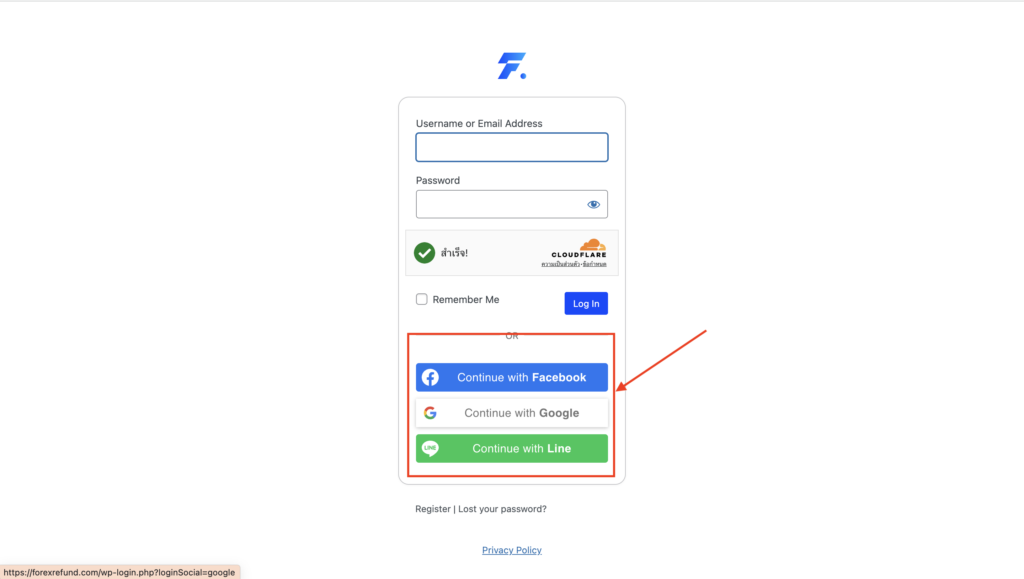
3.I choose to log in via Google. We enter our email and password, then click "Next."
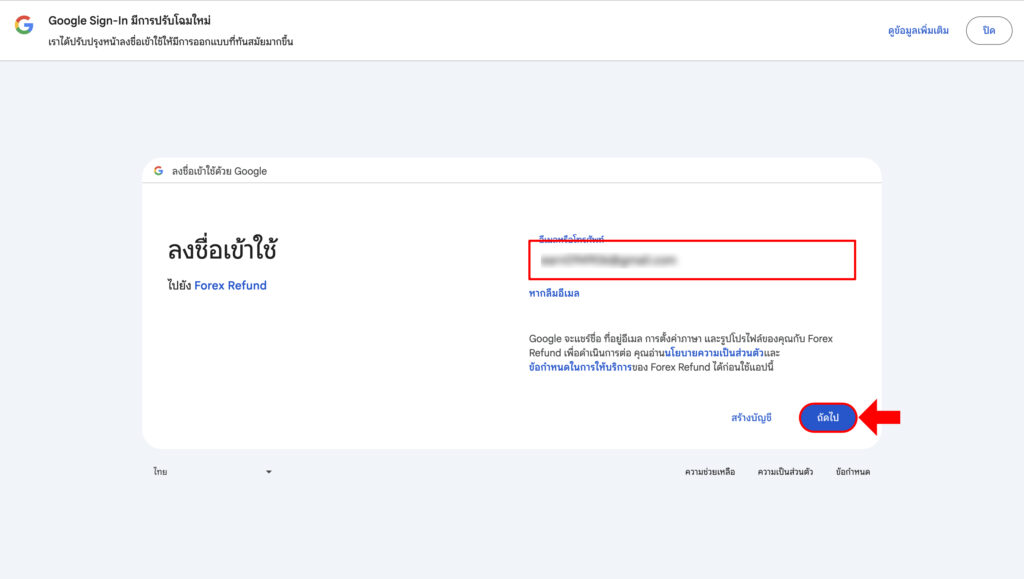

4.After logging in, you can check your rebate by clicking the "Check Your Cashback" button.
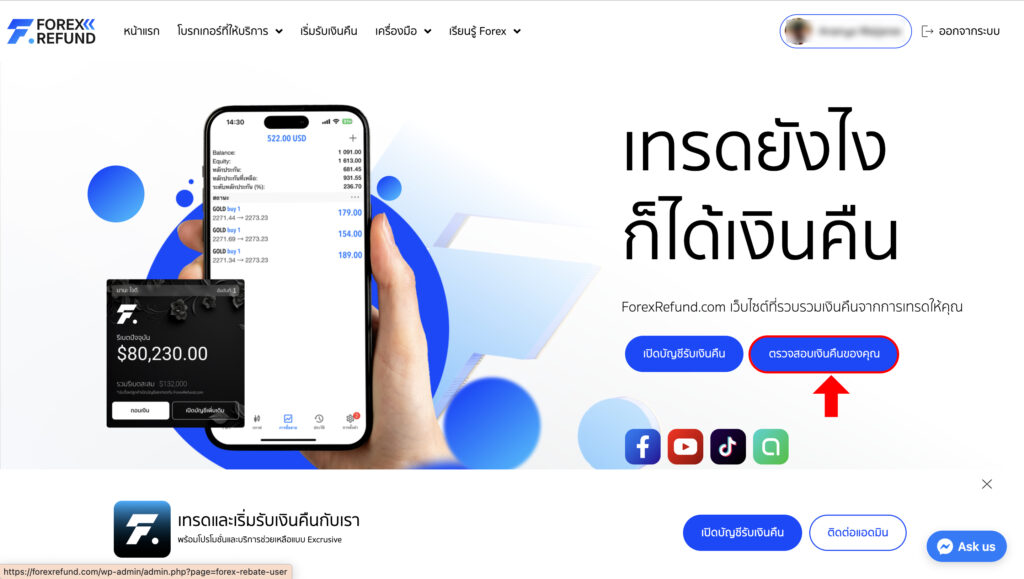
5.The system will take you to the Dashboard page where you can click on "Verify Trade ID."
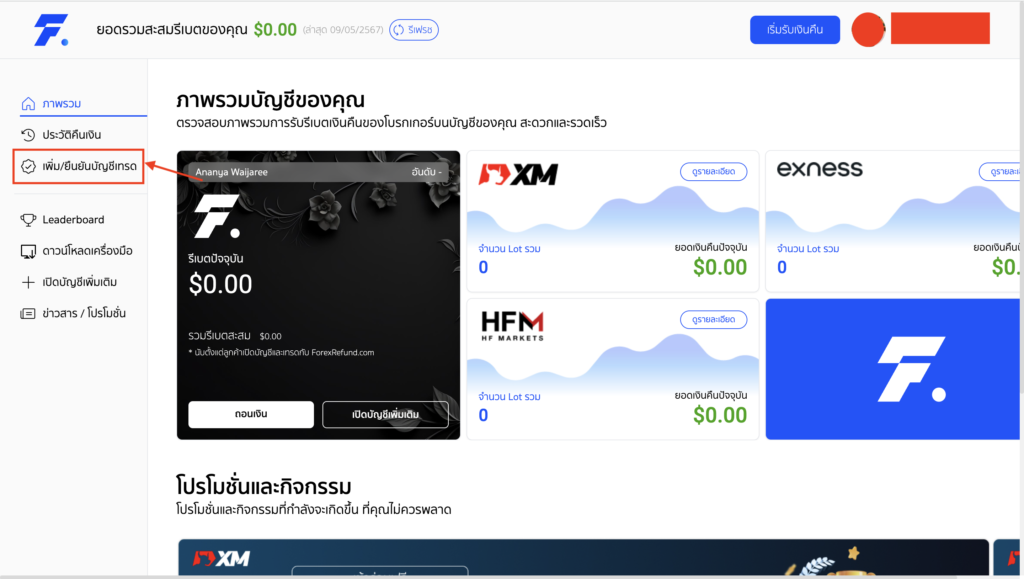
6.Enter the security code correctly as shown in the example. Then, enter the trading account number that was opened through our link, select the broker of the entered account number, and click "Add/Verify Account."
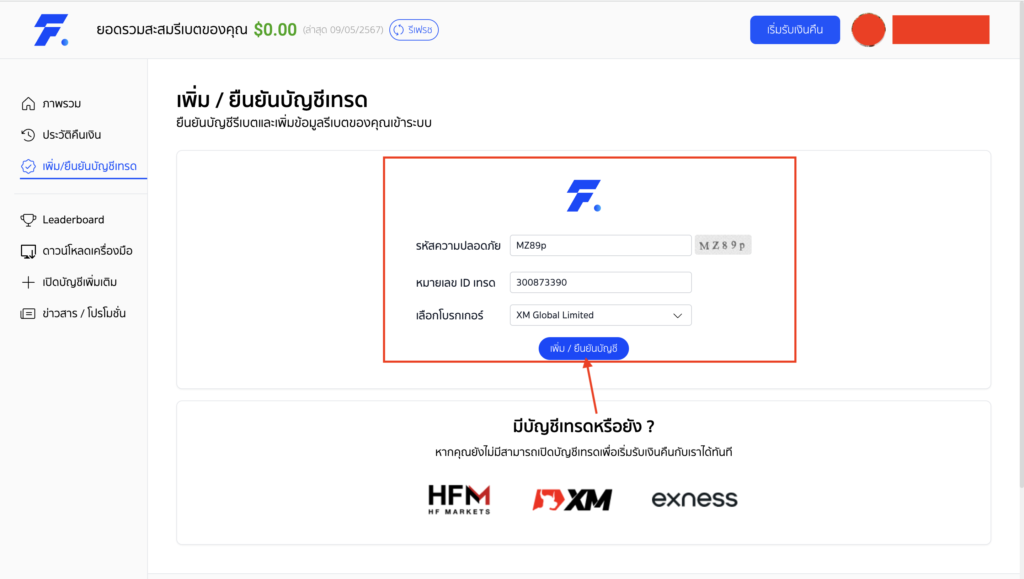
7.If it shows "Congratulations!", it means that your trading account is now enrolled in our Rebate program.